Quick Shape by Jama Jurabaev (Blender 2.83)
Release date:2020
Author:Jama Jurabaev
Skill level:Beginner
Language:English
Exercise files:Yes
I`m so happy to share with you a Blender add-on that Aleksandr Kilimnik and I have been working on for over a year.
We poured our souls into it and hopefully it will make 3D modelling fun again!
With QuickShape you will be able to draw shapes instantly in 3D.
Features:
Draw with Box, Circle, Lasso, NGON or Metaballs
NGON with Snapping, Freehand drawing and Arc support
Draw tapered/bevelled shapes
Auto mirroring and arraying for every shape you draw
Randomize depth to bring variety to your shapes
UVs are kept intact for Photomodelling
And so much more!





 Channel
Channel
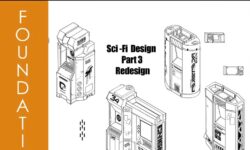
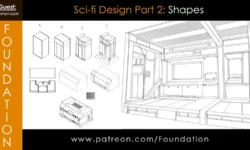
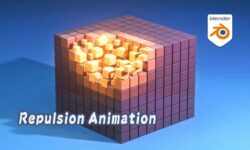



I think you rezipped the original file of the addon, so it doesnt work !
Thank you for this!!
Yup, it doesnt work. reza is saying right
To make it work:
1 – Unzip the file.
2 – delete the online courses club files
3 – right-click the remaining quickShape folder -> send to -> zip compressed
OOOMMMMMGGGGG !!!!! THIS IS TOOOOO VALUABLE FOR LIFE …. OCC DESERVES A PREMIUM as ALWAYS
I can’t find any installation file how do I install the quick shape.please help me.
For anyone looking for QuickCurve from Jama Jurabaev, I bought it myself as I couldn’t find it anywhere else 🙂
Link: QuickCurve_291_V_1_2.7z
Thanks. Shared
I have the addons, how can I send them to you? And if I send them will I get premium?
strawberry I have the addons, if I make them available will I get a premium?
we are not distributing anything except courses for now, maybe in the future, thanks!
Hi! Can i get these addons for blender 3.0 pleeaase?`(*>﹏<*)′
Instructions to add this!
1 unzip the file
2 remove the online courses.club files.
3 put the remaining files into a zip.
4 open blender>prefference>addons
5 browse and add the whole zip file. (the newly created one)