Julien Gauthier – Octane for Concept Art – Advanced
Release date:2018
Author:Julien Gauthier
Skill level:Beginner
Language:English
Exercise files:Yes
Hello!
This tutorials for Octane will introduce you more advanced techniques that you can use in your Concept Art workflow.
List of the topics:
- Displacement
- Complex materials
- Subsurface
- Spotlight
- HDRI Studio
- Fog, Smoke, Atmosphere
- OSL texture
- Toon shading
- Scripts (Camera Mapping)
- Scattering
All the files that I’m using in the videos are included:
– Video process with commentary
– Original psd file to show how I work from the render to the final image
– Working files
– Resource Pack (models, displacement maps, textures, brushes, etc…)
Links are provided for you to download other free content I don’t own the rights.
A basic knowledge of the software is required!
I’m using Octane 3.06 and above so some functions may be missing if you are using an older version.
This is based on the standalone version, it can be used along any other 3D software. The principles can also apply to the plugins.





 Channel
Channel
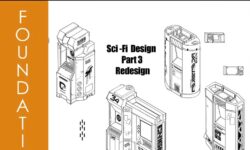
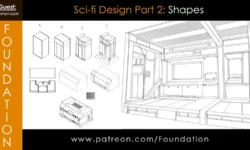




Hey! Man
Upload this one
Video Tutorial – Octane for Concept Art – Beginner By Julien Gauthier
Soon