Create a Game Environment with Blender and Unity
Release date:2019, May 28
Duration:07 h 28 m
Author:Darrin Lile
Skill level:Beginner
Language:English
Exercise files:Yes
Learn
Learn how to create your own game environments with Blender, Photoshop, and Unity!
Discover how to bring your own game designs to life by using Blender and Unity in a more integrated way than you may have seen before.
Create a test build in Unity
About
Learn to create your own game environments, and from there create the incredible video games you’ve always dreamed of. Blender is free to download and use for any purpose and has proven itself to be a powerful tool for independent and commercial projects all over the World.
Blender provides an excellent low-cost way to learn the fundamentals of 3D modelling, texturing, and rendering. Since 1995, it has been growing in features and usage in the animation and visual effects industry.
In this course, we will use Blender and Unity in an integrated way to create a run-down apartment game environment. We will establish a pipeline process between Blender and Unity and go over different ways of organizing your game projects. You will learn about game modelling, UV mapping, texturing, and lighting as we build the environment. This course also discusses the use of Adobe Photoshop and Substance Painter when texturing game assets.
Click the Enroll button and get on the road to success with Unity!
All the code files are placed at https://github.com/PacktPublishing/Create-Game-Assets-with-Blender-and-Substance-Painter
Style and Approach
This course is designed to help you build something from scratch, from a prototype to near completion. It covers theory and implementation with real app examples.
Features
Model game assets in Blender
Create UV maps and texture maps
Use FBX to import Blender models into Unity
Light your scenes in Unity



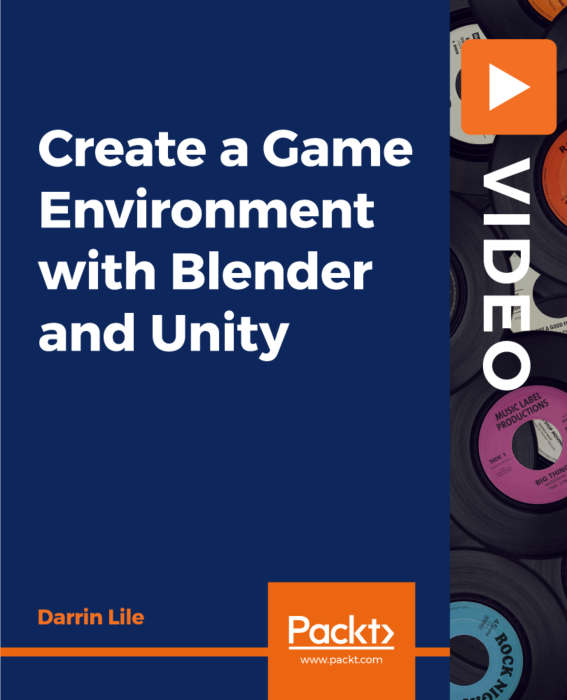

 Channel
Channel





