Create 3D Geppetto items with Blender! Practical compression class by Dollbride (Korean, Eng sub)
Release date:2023
Duration:17 h 58 m
Author:Dollbride
Skill level:Beginner
Language:Korean
Exercise files:Yes
ZEPETO is indeed a popular metaverse platform that allows users to customize and communicate with avatars in a virtual world. With 34 million users worldwide, it has gained significant traction and offers a unique experience for its users.
One of the key features that sets ZEPETO apart is the ability for users to customize their avatars in a personalized and unique way. This level of customization has resonated with users and has contributed to the platform’s popularity. Additionally, ZEPETO boasts a large community of 2.3 million studio creators who constantly come up with new ideas and creations.
The “Create To Earn” (C2E) system in ZEPETO allows creators to design and create their own items and world maps, and then earn money through them. This presents an opportunity for users to monetize their creative skills and ideas. However, it’s important to note that to fully capitalize on the monetization aspect, creators need to possess the necessary skills and strategies that set them apart from others.If you’re interested in becoming an extraordinary ZEPETO creator and exploring the potential for monetization, working with Dollbride can provide guidance, skills, and strategies to help you stand out in the ZEPETO community.







 Channel
Channel


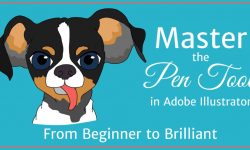



Will you please upload these Coloso courses? I’m trying to learn and draw cyberpunk stuff so this would HELP me tremendously!
Intro to Mech Drawing for Sci-Fi Illustration
https://coloso.us/illust_webtoon/conceptartist-kennyap-us
Creating Your Own Unique Characters
https://coloso.us/illust_webtoon/illustrator_gharliera_us
Thank you so much for this site! If you’re taking requests, I’d like to request the following class:
Learn Retro & City Pop Style Anime Drawing on iPad
https://class101.net/en/products/5c6d059074eabcfdaf211ffe