MUA Retouch Panel + Video Tutorial
Release date:2020, October
Author:Retouching Academy
Skill level:Beginner
Language:English
Exercise files:Yes
The MUA Retouch UXP Panel is a Photoshop plugin designed for delicate, intuitive, campaign-level retouching and created with the Makeup Artist in mind. You don’t have to be a Photoshop expert to be able to successfully use it – our free exclusive Photoshop Basics video course will introduce you to the software and our video tutorials will help you get to know the panel’s functions.
Most buttons use common makeup terms and imitate the effects of the actual makeup products so you can quickly navigate the panel’s sections and easily determine each button’s purpose.
Developed by beauty photographer & retoucher Julia Kuzmenko McKim and makeup artist, photographer & retoucher Jordan Liberty over the years working in the Beauty Industry, the panel scripts are now available exclusively to the MUA Retouch panel users.



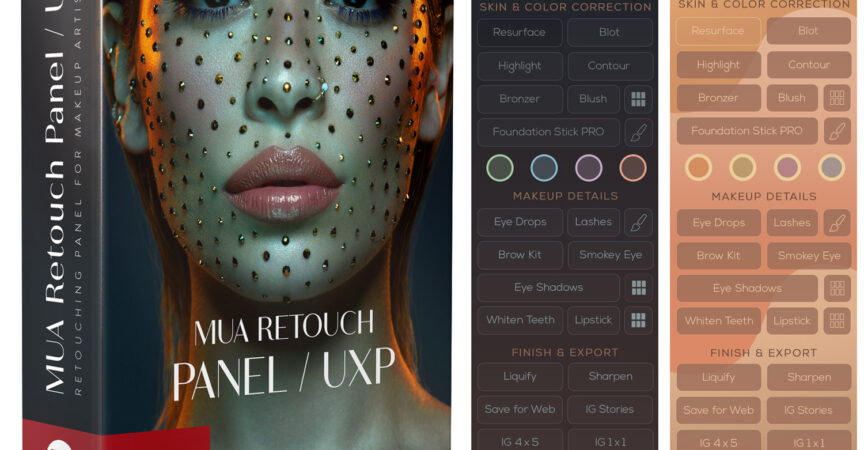

 Channel
Channel





