Large Game Environment Creation – In-Depth Tutorial Course [UE5] by FastTrack Tutorials
Release date:2021, July 15
Author:Emiel Sleegers
Skill level:Beginner
Language:English
Exercise files:Yes
All the modeling will be done in Maya, However, the techniques used are universal and can be replicated in any other 3d modeling package. Sculpting will be done using Zbrush and the materials will be created using Substance Designer and previewed in marmoset toolbag 4. The environment will be built in the brand-new Unreal Engine 5 and the lighting will use the new Lumen system. Next to this, we will also use Substance Painter to generate masks.
In this course, you will learn everything you need to know to create the final results that you see in the images and trailers. Next to this, the same techniques can be applied to almost any type of environment.
32.5 HOURS!
This course contains over 32.5 hours of content – You can follow along with every single step – The course does enclose a few small-time lapses, this is just to speed up very repetitive tasks, the rest is done in real-time. However, due to popular requests, we have also included the un-time lapsed footage without audio.
We will start by going over our reference and planning and then continue to create a blockout version of our environment. We will be using modular modeling techniques to create all the pieces and later on take them to final.
We will also be using Zbrush to sculpt more detailed pieces like the pillars. We will set up all these pieces in UE5 and already build our environment. Then we will move on to create our procedural materials.
Once those are done, we will do the UV-Unwrapping of our models and apply our materials.
We will then export everything to UE5, set up our materials and shaders, and get started with the composition, lighting, and general improvement of our environment.
We will leave the course off with general polishing and also adding some megascans statues to push the quality even more.
SKILL LEVEL
This game art tutorial is perfect for students who have some familiarity with a 3d Modeling tool like Maya, Substance Designer/Painter, Zbrush, and Unreal Engine – Everything in this tutorial will be explained in detail. However, if you have never touched any modeling or texturing tools before we recommend that you first watch an introduction tutorial of those programs (you can find many of these for free on YouTube or paid on this very website)
TOOLS USED
Maya 2022
Substance 3D Designer and Substance 3D Painter
Zbrush 2021
Unreal Engine 5
Marmoset Toolbag 4
YOUR INSTRUCTOR
Emiel Sleegers is a senior environment artist currently working in the AAA Game Industry. He’s worked on games like The Division 2 + DLC at Ubisoft, Forza Horizon 3 at Playground Games, and as a Freelancer on multiple projects as an Environment Artist and Material Artist.
CHAPTER SORTING
There’s a total of 89 videos split into easy-to-digest chapters.
All the videos will have logical naming and are numbered to make it easy to find exactly the ones you want to follow.



![Large Game Environment Creation – In-Depth Tutorial Course [UE5] by FastTrack Tutorials img](https://online-courses.club/wp-content/uploads/2021/09/Artstation-Large-Game-Environment-Creation-In-Depth-Tutorial-Course-UE5-by-FastTrack-Tutorials.png)

 Channel
Channel



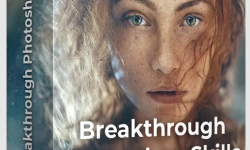


Wow!!!!
Upload !!!!
https://www.udemy.com/course/rigging-en-blender-292/
wow thank you so much ,was waiting for this one.
please upload this course: https://www.udemy.com/course/super-human-anatomy-course/?couponCode=FIRSTBLOOD
Hi, I need both of those courses they are from ‘CLASS 101.”
first one: https://class101.co/products/amyhung
second one; https://class101.co/products/wadetang
please, I really appreciate your website, and I will donate to you as soon as possible; thank you.
Please help me source file is not opening can you give us perfect solution for this
add this please
Creating Destroyed Assets for Games – In-Depth Tutorial Course
https://fasttracktutorials.gumroad.com/l/vEbgw
Could you please add Fundamentals of Environment Design for Games ?! Ty!
https://flippednormals.com/downloads/fundamentals-of-environment-design-for-games/
The server is down, can you please fix it ?
already fixed, thank you
Hello can you please add this course?
https://fasttracktutorials.gumroad.com/l/emcfb?layout=profile
I really appreciate your website and will help with donation as soon as i can.
Are you going to update this course?
Thanks a lot for this. Thought I would never get it because of the original pricing.
But is there a way to download it all at once? The file hosting service doesn’t let us download more than one at a time
Server id down again. Please can you fix?
already fixed, thanks