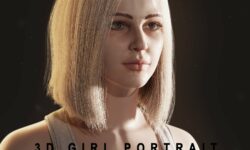Character Rigging Crash Course In Maya For Intermediate User
Release date:2023, March
Author:Scorpion Studio, Shubham Bhardwaj
Skill level:Beginner
Language:English
Exercise files:Yes
This course is perfect for artists who want to elevate their 3D character rigging skills. With Autodesk Maya as our powerful tool, we’ll guide you through a step-by-step process of rigging a 3D human character from scratch.
Whether you’re starting with the provided 3D character or your own character model, you’ll learn how to strategically place bones (joints) and create a functional rigging system for animation and video games.
Throughout the course, you’ll develop a deep understanding of Autodesk Maya’s bones and rigging systems, and learn how to apply them to any 3D character. By the end of the course, you’ll be intimately familiar with Autodesk Maya’s rigging system and have the confidence to create your own rigging systems from scratch.
Some of the key topics covered in this course include creating appropriate bone names, duplicating bones for symmetry, building a Torso rig with squash and stretch capabilities, setting up IK handles for hand and foot movements, creating custom controls for each body part, configuring switch between IK and FK for arms and legs, implementing foot roll for foot rig, creating head and neck rig with facial controls for the eyes, mouth, and overall character expression.
In addition, you’ll learn valuable techniques such as space switching of controllers, testing and optimizing rigs, using the node editor, and using the paint skin weight tool for precise control over character movements.
Don’t miss out on this opportunity to take your character rigging skills to the next level with Autodesk Maya. Enroll in this course and unlock the secrets to creating professional-quality character rigs for your animations and video games!
In this course, you will learn:
- Character rigging in Autodesk Maya
- Creating proxy geometry for the rig
- Creating IK-FK switch for arms and legs
- Changing joint orientations
- Creating foot rolls
- Adding custom attributes to controllers
- Creating controllers for the rig



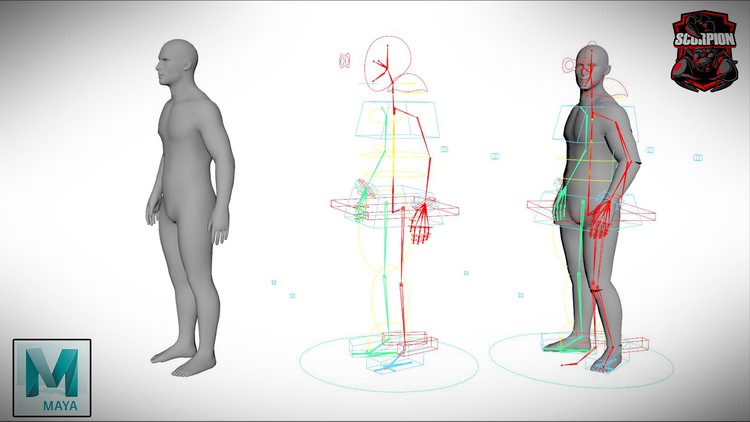

 Channel
Channel