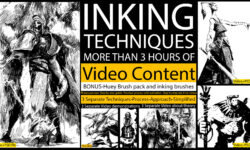Rotoscoping Draw an Animation Frame by Frame (Spanish, Multisub)
Release date:2022
Author: Gonzalo Cordero de Ciria
Skill level:Beginner
Language:Spanish
Exercise files:Not Provided
Learn to draw over a real image with Photoshop, Art Rage and After Effects
Gonzalo Cordero -silustrator, animator and motiongrapher- will teach you how to perform a rotoscopy. It is an animation technique that consists in re-drawing or tracing a video clip that serves as a reference.
The advantage of this process is that it allows the artist to transmit to the drawing greater naturalness and sequentiality of movements, expressions, lights, shadows and proportions of the original filming.
In this course you will learn to use a video clip to draw on it, generating your own artistic video creation, with your own style and an appearance of drawing and painting in movement.
What will you learn in this online course?
You will begin by getting to know the work and the artistic influences of Gonzalo Cordero and you will make a journey through the history of rotoscoping, its function and its traditional use.
Below you will see the possibilities that it has today on different media such as documentaries, music videos, headers, credit titles, advertising, etc.
Afterwards, you will discover how to choose the video clip on which you will work, its characteristics, how to enhance the drawing effect, how to select and edit to get the best material and prepare it in a comfortable and orderly manner.
At this point, Gonzalo will teach you the basic technique of rotoscopy with Photoshop. You will see how to use the video strip in Photoshop working image by image with brushes and color tests. You will learn to select what is important and eliminate the superfluous to enhance movement through drawing.
Once you know the basic procedure, you will complicate it by means of Art Rage, a very intuitive drawing program with which you will experiment with materials, colors, textures, degrees of definition. etc.
Later in After Effects, you will learn to easily edit all the material, dump it, hang it and promote it.
What is this course’s project?
You will make two projects: first, a personal one from a video clip of your liking or drawn by you on which you will perform rotoscoping exercises and, secondly, a collaborative rotoscopy that will be created over time between all the students of the course as “exquisite corpse” starting from a common clip.
Who is this online course for?
Animators, illustrators, designers and all those interested in the world of animation who like to draw and are curious about the image in motion. Also to those artists who want to do something personalized and who are not afraid to dedicate hours and patience.
Requirements and materials
No advanced knowledge of any program is needed since during the course very manual techniques will be used. However, you must know how to handle Photoshop and Art Rage, a very simple drawing and painting program, and edit with After Effects, although at a very basic level.
Regarding materials, it is highly recommended to have a graphic tablet.





 Channel
Channel