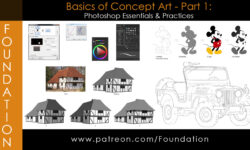Photoshop Compositing – Match Subject with any Background
Release date:2021
Author:https://www.photowhoa.com/deals/photoshop-compositing/
Skill level:Beginner
Language:English
Exercise files:Yes
Combine Images Into A Stunning Composite
When it comes to Photoshop compositing, there’s really no limit to the possibilities. Except for your own creativity, of course.
Only through compositing in Photoshop can you place a biker against a backdrop of picturesque palm trees. Or a gowned figure among the trees of a misty forest. Or a small child in front of a breathtaking waterfall.
In reality, such images would be almost impossible to create naturally. But the process of Photoshop compositing brings all these possibilities to life.
Of course, this process is not nearly as simple as it looks. Lighting, color, and proper layering all need to be considered when crafting a composite photo in Photoshop.
If any one of these is off, the end result simply looks fake. Artificial.
Contrived. You might think, “Well, that’s just how Photoshop is,” but that’s just not true.
It is perfectly feasible to create realistic-looking composite photos within the Photoshop platform. You just have to know-how. And that is the hardest thing of all.
First, you need to develop an instinct as to what photos will work best as composite images. Then you need to figure out how to match color and luminosity.
Then you have to know which effects would be best to use, and how to use them effectively. Does it seem like a lot? That’s because it is. Until now.
Photoshop Compositing For Everyone
Here Are The Topics Covered In This 1 Hour Course:
- Preparing The Composite
- Choosing The Right Images
- Extracting The Subject From The Background
- Matching The Subject With The Background
- Matching Luminosity
- Matching Color
- Enhancing The Composite
- Enhancing The Subject
- Creating The Depth Of Field Effect
- Adding Smoke To The Wheel
- Adding The Lighting Effects
- Color Grading & Sharpening
- Mastering The Pen Tool
- Accurate Color Correction Using Color and Saturation Maps
Photoshop Compositing: Product Specs
Though the course was created in Photoshop 2019, it is compatible with all Photoshop versions CS 6 and later.



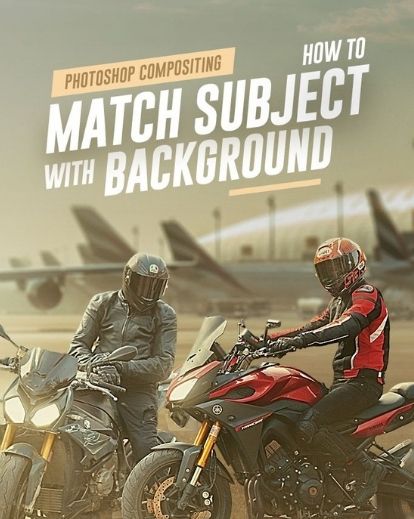

 Channel
Channel