Became Zero to Hero in After Effects Mega Course
Release date:2022, October
Author:Chennu Venkatesh
Skill level:Beginner
Language:English
Exercise files:Yes
What you’ll learn
- You Will learn how to create 3 Big Title projects Projects In a After effects
- You Will Learn Various Tools & Techniques in AfterEffects
- You Will Learn How to Design Custom Design & Animations in After effects
- You Will learn How to Create Stunning Visuals
Requirements
Everyone Who Knows Basic Knowledge in After Effects Can Learn this Course
People Who wants to Became a Rockstar in After Effects
Discription
In this Course you will learn from Scratch and how to became a Rockstar in After Effects In this Course You Will Learn Total 3 Big Title Animation Projects From Scratch. I Will Start with Basic Stuff Like Importing Files in After Effects and How to Use Software Shortcuts and I Will Teach You Amazing Creative Techniques in After Effects and How to Use Various Tools in After Effects and How to Draw custom shapes in After Effects and in This Course all the Effects are created With Out Third Party Plugins and you Will Learn How to Create Expressions for Some Design Animations It will Save you a lot of Time .If you Enroll this Course you Learn a lot of new Techniques Which are Very easy to Understand and Practice With these Easy Techniques you Will Achieve Very High Quality Results and you Will Learn how to Render this Project in Media Encoder and How to add Music and how to edit Wave graph For Audio .After Completing this Course Definitely you will Became A Rockstar . If you have any queries regarding this course please Don’t hesitate to ask me and you can be in touch with me and am always available to answer your questions All the Best
Who this course is for:
This Course is For Begineer to Advanced Levels who wants to Boost thier Skills in After effects



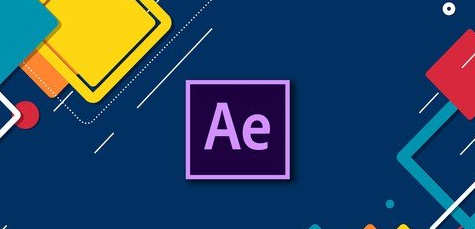

 Channel
Channel





