Retro Futuristic Style Portrait in Photoshop
Release date:2020
Author:Klarens Malluta
Skill level:Intermediate
Language:English
Exercise files:Yes
On this class you are going to learn how to Design 2 Retro Futuristic Style Portraits in Photoshop.
We will start by creating some patterns and gradients that we will need for the final artworks.
Then you will work with adjustment layers, filters, pen tool and glitchy effects to work with the portrait edits.
I will show you some techniques that you can use for different client or personal projects, to create something in this colorful style.





 Channel
Channel


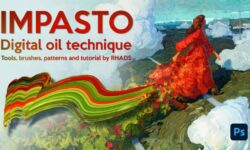



hello! so broken link in chapter 4, thank you !