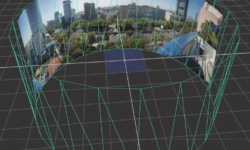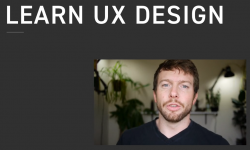Professional Photoshop Retouching – Lingerie & Swimwear
Release date:2018, May
Duration:07 h 00 m
Author:Marcin Mikus
Skill level:Beginner
Language:English
Exercise files:Yes
What Will I Learn?
Create Amazing Images
Retouch Skin Professionaly
Retouch Skin in Non-destructive way
Retouch Hair and Make-up
Work with Filters in Photoshop
Work with Masks in Photoshop
Process Images in Camera Raw and Lightroom
Retouch Clothes
Perfrom Dodge & Burn Retouch on Advanced Level
Adjust Contrasts Selectively
Work with Skin Tones
Perform Color Correction
Match Skin Tones
Color Grade Images Professionaly
Understand Color Theory
Take Care of every part of the Image
Deliver High Quality Retouching Work to Customers
Retouch Lingerie & Swimwear Professionaly
Feel Comfortable with Photoshp
Work Selectively on Background, Skin and Clothes
Adjust Images to Rest of the Set
Requirements
You need Photoshop CC or not older version than CS3
You need to have love for images
Description
Professional Retouching is complex business that many, even great photographers struggle. That’s why it is so important to learn this from the right people in the right way.
I am Marcin Mikus, author of this course. I am professional retoucher specializing in Fashion, Beauty and Commercial retouching. My work can be seen in variety of fashion magazines worldwide. I know how to retouch fast and in the right way. That’s why I am the best person you could have to teach you lingerie and swimmwear retouching.
Lingerie and swimwear are one of most desired types of photography – yet, one of the most difficult when it comes to retouching. Learning this the right way, puts you above the competition.
For Photographers:
Except retouching I am myself huge enthusiast of photography, that’s why I understand how time taking process is to organize session, shoot, and select images. And after all there are images you need to retouch and deliver! I know what means to retouch efficient and at the same time non-destructive and natural, creating great atmosphere and dynamic lights on the images!
I will teach you how to process your Raw files and then teach you how to clean them up in photoshop – fast and natural. I will practice with you Dodge & Burn process in my special training lessons so you will not spend hours during the Dodge & Burn process. And what is most important, I understand how the lights and shadows work. I will show you how to adjust contrast and polish lights, howt o work selectively just on the model – not on the background.
And of course color grading and skin tones. One of most important things in such a photography like lingerie and swimwear. It is your task to create amazing color composition. I will share knowledge on color theory, so you will know your color choices will be on point. You will know how to create desired skin tones, how to warm them up. Or how to work on background. Just to make sure – you deliver outstanding images!
For Retouchers:
This is my thing! I have been retoucher for a good years and I have been working with variety of photographers. I know how this works looks like, and I know what companies, agencies, or magazines require from images. I will teach you everything you will need to know to work as a retoucher. Every subject you might face during your retouching work is explained in this course!
Course subjects:
RAW Processing in Camera Raw as well as in Lightroom
Image selection and adjusting images during raw processing
Cleaning up lessons: skin retouching, hair retouching, background hair cleaning up, body hair retouching, clothes retouching, make up retouching
Training lessons with retouching tools
Introduction to masks and Dodge & Burn
Training lessons for Dodge & Burn
Full Dodge & Burn Process, explaining how to do it. How to build layers and customize Dodge & Burn bursh.
Color corrections and fixing color shifts.
Working with Lights and shadows selectively using luminosity masks.
Extracting Model from the Background.
Working with light on specyfic areas.
Color Grading.
Working selectively with color and skin tones.
Skin Toning.
Making final adjustements to the images.
Liquifying images.
Final touch ups for printing.
Be a post production professional!
Who is the target audience?
Photographers
Portrait Photographers
Lingerie Photographers
Beginner Retouchers
Retouchers who wants to improve their current skills
People who wants to work in retouching industry
People who wants to create amazing lingerie & swimmwear images
Post Production artists





 Channel
Channel