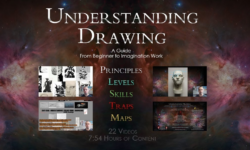Daves Top 25 Photoshop Tips for Designers with Dave Clayton
Release date:2020
Author:Dave Clayton
Skill level:Beginner
Language:English
Exercise files:Not Provided
Join Dave Clayton as he shares his top Photoshop tips and tricks for designers! Dave works through a series of projects as he shares a steady stream of tips to help you in your workflow. His tips cover topics ranging from key preference settings to smart objects, slider tricks, selections, adjustment layers, maximizing CC Libraries, and so much more.





 Channel
Channel