AAA Game Assets with Fusion 360 Tutorial by Duard Mostert
Release date:2021
Author:Duard Mostert
Skill level:Beginner
Language:English
Exercise files:Yes
Showcasing how Fusion 360 can fit in your AAA pipeline and learn how to create AAA game assets for video games!
Included:
- 27 HD Videos in English / 17hrs+ video content
- 1-hour intro to Fusion 360
- Adobe Substance Painter File
- Bakes and Baking file
- Final Lowpoly and Highpoly with textures
- Fusion 360 Scripts and Picatinny Rail file
- Reference Board (PureRef File)
Description:
Whether you want to learn how to incorporate Fusion into your baking pipeline or just want to learn how to make AAA game art, this tutorial is for you. We will work all the way from blockout stage to the final textured asset. Having a basic understanding of 3d modeling and baking workflows are preferred.
Chapters:
Intro to Fusion 360:
One hour-long video on Fusion modeling, everything you need to get you going on the blockout, whether you know Fusion or not, this video should get you ready to model in Fusion 360.
Blockout:
In this chapter we will be looking at blocking out the laser device from beginning to end with commentary all the way. By the end, you will have a solid model to take into Zbrush for your highpoly
Highpoly:
Here we look at how to take a model from fusion to zbrush, what good smoothing looks like to get good bakes and how to get a decimated model out of zbrush for our baking needs.
Lowpoly:
In this chapter we will be looking at how to send a model from Fusion to your preferred 3d package, in my case, 3ds Max. We will also be modeling the rubber parts of the model and the lids in this chapter.
UVS and Baking:
We will look into the basics of setting up UVs and then unwrap the whole model, send it over to Marmoset to get it baked and ready for texturing.
Texturing:
We look into how to how to get our project ready, discuss decal maps and what you need to get into texturing. We will be texturing the laser from nothing to finish and you will have a better understanding of how to interpret the reference to your texturing scene. After this chapter, you should have a solid understanding of how to texture assets to AAA quality.
Requirements:
Fusion 360 (Trial, Educational, Hobbyist or commercial license)



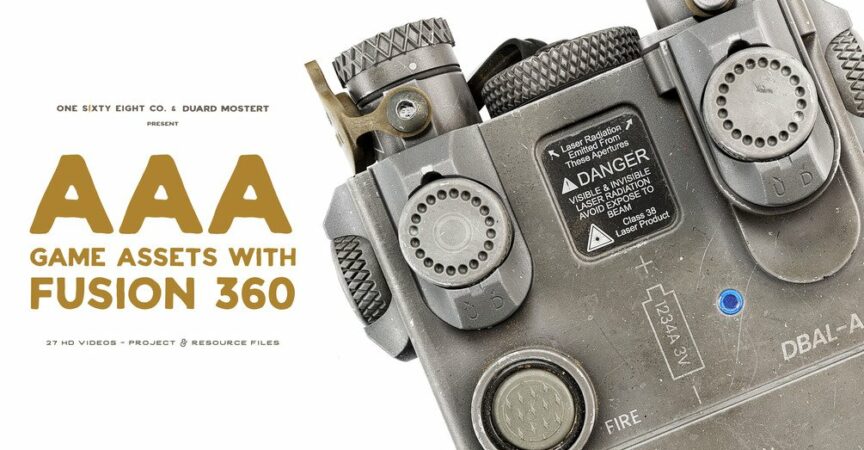

 Channel
Channel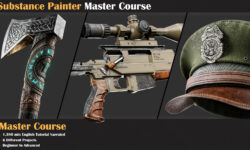






Hey, you can add sakimichan term ?
please please upload this course.
https://www.artstation.com/marketplace/p/g1XK8/mclaren-650s-gt3-tutorial-modeling-texturing-lighting
Hey, can u upload this cool gum
https://giuliamarchetti.gumroad.com/l/principiantes