Hard Surface Game Asset Course
Release date:2021
Author:Josh & Ryuu
Skill level:Beginner
Language:English
Exercise files:Yes
A comprehensive, must-have course for the creation of two studio-quality hard surface game assets.
Game assets are not difficult to create, but they are difficult to understand.
That’s why we made this course – to remove that confusion and show you a seamless (pun has left the chat) workflow.
So let’s discuss the elephant in the room: how difficult are game assets?
Ultimately, it depends on the complexity of your model and your preferred workflow.
Generally, you only need to follow this simple set of steps:
1Modeling
2High to Low Poly
3Unwrapping
4Triangulation
5Map baking
6Texturing
7Export into Game Engine
8Portfolio Presentation
If you can master all of these steps, you shouldn’t have any trouble.
It looks easy on paper, but there are a lot of tricks and techniques one must employ to design these assets properly, and that is what this course is all about.
We spent a considerable amount of time piecing together appropriate workflows that work not only with booleans, but also ngon and weighted normal-based meshes.
The quad workflow was always heavily preached, but we’re here to tell you that not only is it inefficient when dealing with hard-surface meshes, it is also more time consuming.
This course will show you the proper way to handle topology, regardless of whether you employ quad-based workflows or our preferred boolean-bevel based workflow.

Ryuu works a bit more destructively and hands-on, and Josh works a bit more non-destructively and iterative. You’ll enjoy both ways of learning and can use whichever workflow suites you the best.
Next, we’ll unwrap the low-poly model, discussing various unwrapping techniques, seam placement, and texel density considerations.
After this is done, triangulation is essential. Without triangulation, your mesh may collapse in other software such as Marmoset or Substance Painter due to their automatic triangulation algorithms. It is essential that you triangulate beforehand in Blender, and we’ll show you the proper techniques to do so.
After triangulation, we will bake our high poly detail onto the low poly mesh in Marmoset Toolbag, arguably the best baker on the market. We will also show you separate ways to bake in Blender and Substance Painter.
Finally, we’ll texture in Substance Painter and Quixel Mixer (Josh uses Substance Painter, Ryuu uses Quixel) and export into Unreal Engine for a final product.
As a bonus, we’ll show you how to bring all the maps in to Blender for rendering, that way you can showcase your model in your portfolio for potential clients, jobs, or personal use.
We use a bit of Photoshop for touching up the final render, but that won’t take long at all.
And that’s it! A straightforward workflow with a technical consideration. We’ll show you everything you need to know.





 Channel
Channel


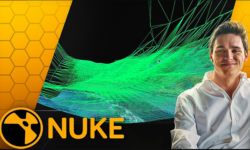
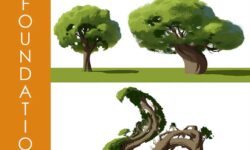


Fck this is what I was waiting for…bless ya
admin can you upload this too Stylized Female Forest Fairy andd thanks