The Ultimate Guide to Freelance Photography
Release date:2022, November
Author:Charlie Borland
Skill level:Beginner
Language:English
Exercise files:Yes
What you’ll learn
- Become a Master of Photography
- You will learn to photograph people, portraits, products, architecture, corporate, stock, nature, special efx, and Adventure.
- You will become a master lighting technician with the insight to add light to any subject, using flash, strobes, and natural light.
- You will learn the art of composition, lighting, exposure, and subject arrangement
- You will learn the fundamentals of processing, editing, and compositing your images using Adobe Lightroom and Photoshop
- You will learn learn how to start and operate a photography business
- You will master photograhic marketing and self-promotion
- Learn how to price photo assignments and create estimates
- Work as a freelance photographer
- Hone your skills with the photography assignments
Requirements
You need desire and passion to become the best photographer you can be and this course will get your there.
No experience required to start this course – I will teach you everything.
No photo equipment required to START this course but you will need eventually a camera, a lens, a tripod, and lighting equipment to practice your new knowledge and complete the assignements.
Discription
*****OVER 400+ videos, 50+ HOURS OF PHOTOGRAPHIC TRAINING***
Welcome to the Ultimate Guide to Freelance Photography, the only photography course you need to become an amazing photographer. With some of my course ratings at 4.8, including several best-selling courses, this course is designed for YOU if you want to be a better photographer creating amazing images. And while this course has something for every photographer, no experience is required!
At 50+ hours of training, this course will teach you the art and technique of photographing a wide range of subjects including landscapes, adventure, people, architecture, products, businesses, and more. It must be the most comprehensive photography course on the web, and you will have all the tools you need to start a photography business, if you wish, and learn how to process in Lightroom and Photoshop, learn ways to dig into your creative mind and build images that WOW people and clients.
Master the Art of Photography
Today, there are photography courses everywhere, but none like this one with such in-depth tutorials on subjects that many photography educators don’t understand. If your desire is to start a photography business or just enjoy photography, this course is loaded with insight from a photographer who has worked in the profession for 35+ years.
While many of these tutorials were filmed as the photo session occurred, some couldn’t be filmed and are illustrated with 3D lighting diagrams, so you know exactly what light was used, where it was positioned, and the lighting effect that was created.
In this course you will learn:
- How to fully master your camera, lenses, and accessories
- How to master photography fundamentals: shutter speed, aperture, ISO, menus, and more
- How to master creative strobe lighting for all your subjects
- How to photograph portraits, places, architecture, corporations, products, and more
- How to be an expert on lighting with wireless flash
- How to set up your business if that is your plan
- How to be a creative and in-demand photographer
Learn about clients, portfolios, marketing, and making money.
- How to find clients
- How to plan an awesome portfolio website
- How to market your business
- How to master self-promotion
- How to price for profit
- How to market and sell your photography
This is the most complete online training in freelance photography!
This photography course has all the tools you need to meet the demands photographers experience every day. But what makes this program uniquely different is that many of the photo examples used in the course are from real-world photoshoots, on real assignments, and photographed for real clients. If we did not shoot it for a client, we shot it for ourselves and this course, so you can see exactly how we did it.
This course covers everything a passionate photographer might want to photograph:
- Nature, Landscapes, Night Sky, & Long Exposure
- Portraiture: Studio and Location
- Products: Studio and Location
- Architecture and Real Estate
- Corporate
- Advertising
- Fashion and Beauty
- Travel and Adventure
- Lifestyle
- Editorial
- Stock
- Lightroom and Photoshop
Improve your photography skills today and be in demand tomorrow!
This Freelance Photography course was created as an in-depth, accelerated, and intensive program to meet the needs of aspiring photographers who wish to work in photography. It is a demanding business, requiring a precise set of skills and knowledge of creative and technical processes, and is designed to take photographers of all skill levels from novices to pros with an inspiring portfolio of images. And this course could save you thousands and thousands of dollars on tuition when compared to photography college.
I will help you how to start a photography business (if you want) and nurture your passion for image-making.
If your plan is a photography business, this course shows you how to budget for your studio, create marketing materials, design a portfolio, determine your photography rates, bid on jobs, price stock photography, find clients, seek a stock photo agency, and a lot more. By the end of this course, you will be trained and have learned enough to go out and compete as a photographer.
You will be trained to build a portfolio website of amazing images and live the dream you have been visualizing.
All you need is a DSLR camera, a tripod, a few lights, and the passion to get started. Simply watch the intro video for examples of what is covered.
Sign up today and enjoy instant access to:
- over 400 videos
- Section assignments
- Downloadable cheat sheets
- and you can expect many more video updates on cool and interesting techniques.
Who’s the Instructor?
There are many courses on how to be an amazing photographer, but how many are taught by professionals who have decades-long careers working as a photographer?
I was formally trained at Brooks Institute in the 1980s and have worked every day since. I have photographed for Fortune 500 companies, been published in countless magazines (YES, you’ve heard of many), had over 1000 pictures in calendars, and photographed Hollywood actors, pro athletes, politicians, hotels, well-known products, real estate, and more people, places, and things than I can recall.
I have taught photo workshops across the USA and the Middle East. Founded two stock photo agencies and sold thousands of my own stock photos. I love to teach and want to ensure you succeed and love photography as much as I do.
You can trust me to teach you photography!
And this is important: You get full unlimited access to this course forever including all future video lectures!
And in case you did not know, Udemy has an unconditional 30-day money-back guarantee and it is not your standard guarantee. It’s my promise to you that you will have the needed information to succeed as a photographer.
Who is Course for?
- If you have a passion for image creation through photography, this course is just right for you.
- If you want to learn new techniques and apply them to your portfolio’
- If you want to start a photography business, the guidelines are here.
- Established photographers: if you have been photographing for sometime, there is still plenty here to learn.
- This course is for anyone with a passion for photography and the art of image creation.





 Channel
Channel



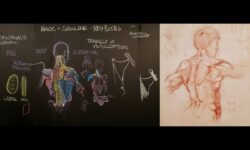


https://www.domestika.org/en/courses/3205-tufting-technique-for-creating-rugs