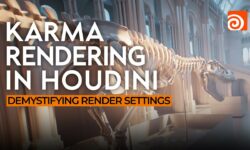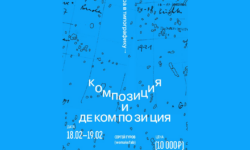Free Houdini Plugin Using the Axiom Solver in Houdini (English, Russian)
Release date:2022, September
Author:Urban Bradesko
Skill level:Beginner
Language:English
Exercise files:Yes
In this video tutorial, we’ll give you a quick overview of the Axiom Solver for Houdini.
Every now and then a new Houdini comes along that really blows us out of the water, Axiom Solver is one such plugin. This solver enables artists to preview and render simulations inside Houdini faster than the built-in pyro solver. It is powerful, fast, and fun.
Want to land a dream job in the VFX industry? Download our free 70+ eBook on ‘How to Land Your Dream Job in VFX’. From salary information to interview tips, the book is full of important information for aspiring FX artists.
Today, Urban is going to give you a quick overview of how this plugin works, so you can get up and running with Axiom Solver in only a matter of minutes.
What is Axiom Solver?
Axiom Solver is a sparse GPU accelerated volumetric fluid solver for computer graphics and effects. The solver is supported inside Houdini on Windows, macOS, and Linux. The solver can dramatically reduce the time it takes to preview and render simulations like explosions and smoke inside Houdini.
Does Axiom Solver Replace the Built-In Pyro Solver in Houdini?
Like most plugins, Axiom Solver should be used on a case-by-case basis. Depending on your project you may decide that the Axiom Solver is a good solution for your project, but it all depends on your specific needs.
Video Tutorial: How to Use the Axiom Solver in Houdini
In this video tutorial, Urban Bradesko will show you how to use the Axiom Solver inside Houdini. This video will give you an overview of the plugin by showing you how to create a smoke stack in Houdini.



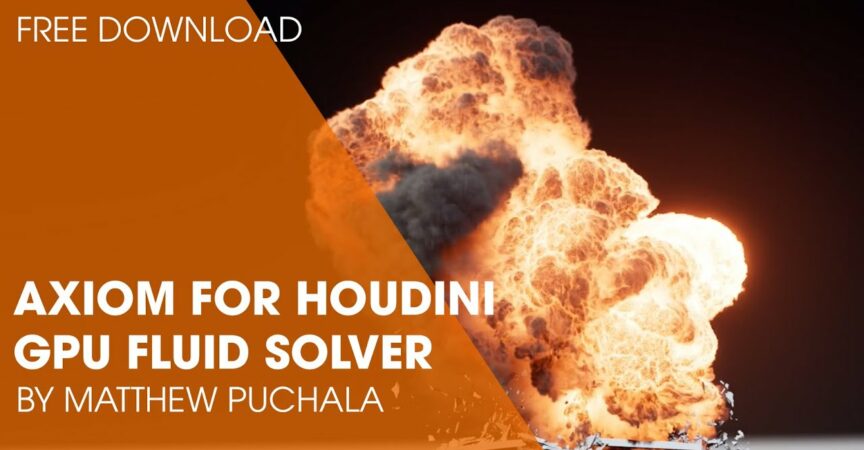

 Channel
Channel