Mastering Illustrator Tools Techniques for Creating Geometric GridBased Designs
Release date:2019, September
Author: Evgeniya & Dominic Righini-
Skill level:Beginner
Language:English
Exercise files:Yes
Level up your Illustrator skills & unleash your creativity by taming & mastering a range of tools & techniques for creating precise, eye-catching & unique geometric designs in Adobe Illustrator with our special tips & workflows ranging from beginner to advanced levels.
It is fascinating how many completely different things you can create by only using geometric elements as a basis for your design! Working with geometric shapes and creating precise, coherent and original work can seem like a complex and laborious process, but it does not have to be! Versatile tools available in Adobe Illustrator make the creation of even more elaborate geometric designs relatively quick and painless, and with this class I invite you to tame and master a range of Illustrator tools & techniques so you can easily work with precision, speed up your workflow and unleash your creativity by focusing on the most fun and important part of the creative process which is experimenting with different compositions and developing your visual ideas!
I am Jenya from Attitude Creative, and as a graphic designer I am naturally drawn to the innate perfection of geometric shapes. In this class I will share with you my special tips, tricks & workflows for creating bold, eye-catching & unique geometric designs in Adobe Illustrator and my favourite game-changing approach to developing and using custom geometric grids as a creative instrument and structural basis for your designs. Apart from showing you how to take full advantage of Adobe Illustrator’s tools and techniques, I will also share with you how to methodically develop and tackle creating geometric designs one step at a time, and highlight design principles and considerations to help you make conscious design decisions and push the boundaries of your creativity.
Whether you are into creating elaborate geometric designs, or something minimalistic, or something in-between, this class will provide you with a framework which you can use to create:
surface patterns;
print designs,
illustrations & graphic art;
digital lettering & custom typefaces;
packaging designs;
logos & icons;
infographics.
This class is suitable for anyone who is interested in creating geometric designs, and I will walk you through everything you need to know to create precise and exciting geometric grid-based designs in Adobe Illustrator. Whether you want to create your very first geometric design in Illustrator or take your geometric designs and Illustrator skills to a next level and unlock your creative potential by exploring new creative techniques, this is a class for you!
In this class you will learn:
How to take advantage of document settings and Illustrator preferences to have a smooth workflow and work with precision;
How to easily create a range of standard but versatile geometric grids and how to get the most out of a range of Illustrator tools when devising custom grids;
How to use your grids to develop both shape-based and linear designs;
How to add more personality to your geometric designs by styling them in a number of different ways;
And how to finalise your designs and prepare them for output.
To make sure your get the most out of this class I have provided a number of downloadable resources which you can find in the Projects & Resources tab and additional tips available as notes to the videos throughout the class, as well as a detailed table of contents to make it easier for you to navigate through the class!
I cannot wait to see what you create!
Research & Inspiration:
Geometric Designs & Patterns board on Pinterest
C O N T E S T
To celebrate the launch of this class we are running a special contest in which you can win 1 Year of Skillshare Premium Membership!



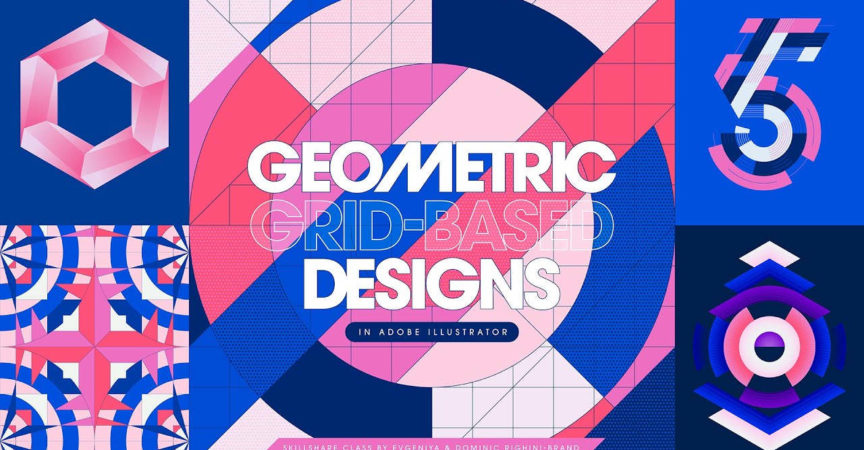

 Channel
Channel






Some videos do not play.
some videos do not play right .
I’d really appreciate if you tell me the names of corrupted files.
Hey, could you please re-upload the following numbers: 10 & 23. They are corrupt. Thanks!
I’ll check these later, thanks
the mediafiles don’t work ??
why ?
DDoS attack… working on it
both files have been reuploaded, thanks
fixed, please enjoy…
the file 23 Tips Tricks for Creating Linear Designs isn’t complete
thx man
Thanks for the feedback. We will try to reupload this file.
Video no. 23 is not complete.
it has been updated, thanks.
how to download all videos in one
this resource was designed for learning online. Right now you can purchase premium account on mediafile.cloud and downloading gets easier for you.
Can i have a file with YOUR grids on it 🙂 pretty please <3
please make download full course in one click
soon, hopefully
thanks! can you please add this course too
https://www.domestika.org/en/courses/1023-portrait-illustration-techniques-with-illustrator-and-photoshop
Thank you for the course
Pls upload mastering gradients in illustrator course by Evegeniya and Dominic Righini Brand
need file vtt or txt or sub English for this course