Unreal Engine – Open World Landscapes
Release date:2020, December 8
Author:Greg Wondra
Skill level:Beginner
Language:English
Exercise files:Yes
In this game design course, you’ll learn how to use Unreal Engine 4’s Landscape and Foliage Editing tools so that YOU can build open world environments like seen in “Legend of Zelda: Breath of the Wild.” Knowing how to use these tools is a critical skill for those aspiring to be Level Designers or Environment Artists!
This course contains over 110 fun to follow video lessons. You’ll learn how to:
Download, install, and setup a project in Unreal Engine 4
Create a new landscape
Import existing (real world!) landscapes
Stitch together multiple landscapes to create massive open worlds
Sculpt mountains, valleys, plateaus, and caves
Paint landscape surfaces with mud, grass, rock, or snow textures
Spawn different visual and audio effects based on the surface type a character is traveling upon
Populate a landscape with grass, flower, bush, or tree foliage
Populate a landscape with road, fence, and river splines
Create a day / night cycle
Add fog & God rays
Visually profile and debug your landscape’s performance
And more!





 Channel
Channel



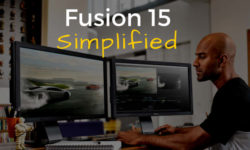


https://www.cgfasttrack.com/tutorials/blender-modeling-fundamentals
https://www.cgfasttrack.com/tutorials/blender-uv-fundamentals
.https://www.cgfasttrack.com/tutorials/blender-texturing-and-shading-fundamentals
Please fucking upload this…
Are you serious?
This man is crazy! Thank you Strawberry for your effort <3
try to search for it they are already there
Hey thanks for the upload!
Hey, Strawberry. I love what you’re doing. I just wanna ask could you please add the course called Unreal Engine Blueprint Game Developer. Link – https://www.udemy.com/course/unrealblueprint/. i really need it.
Hey, Strawberry. I love what you’re doing. I just wanna ask could you please add the course called Unreal Engine Blueprint Game Developer. Link – https://www.udemy.com/course/unrealblueprint/. I really need it. Thanks in advance.
Heyy thank you all course. Can you add https://www.yiihuu.cc/c/8268 ?
Can you upload cgma’s Character Creation for Film/Cinematics ? the new one
great! thank you
Please: https://www.udemy.com/course/unreal-engine-4-ue4-complete-beginners-course/
this site is waaaaaaaaaaaaaaaaaaaaaaaay better than others in every possible way, thank you strawberry.
cheers )
Unreal Engine: Character UI
https://www.udemy.com/course/unreal-engine-character-ui/
Pro Unreal Engine Game Coding
please guys
Please Upload this 😭
https://flippednormals.com/downloads/post-apocalyptic-game-environment-in-depth-tutorial-course/
Thank you very much!!