Unreal Engine Game Environment design MasterClass
Release date:2020, August 14
Author:Nabil Kechiche
Skill level:Intermediate
Language:English
Exercise files:Yes
In this course, we will create a professional next gen-game environment using state of the art tools & resources
here a general idea about the main points in this course :
-how to properly use megascans & unreal engine to create RayTraced game environments.
-use tiled textures from megascans to create modular pieces or custom pieces ( around 35-40 custom one made using 3Dsmax ).
-setup a wide variety of advanced shaders.
-learn how to make the overall environment blends together very well.
– how to properly use & reuse decals.
– using foliage to enhance the scene look by placing them in a smart way.
– create custom masks for stuff like windows glass using substance painter.
-learn how to tweak megascan PBR textures to make them more usable.
– storytelling through level design.
– fake destroyed assets eg: walls.
– use unreal blueprints to create splines tools that support both instancing & a procedural mesh.
– make sure the blueprints tools we created more extendable & more artist-friendly.
– we will cover a bit of VFX & their shaders…
– lightning alongside raytracing/post-process & other effects.
AND MUCH MORE … The best way to describe this course is: become a one-man army, & it’s not for beginners… there is no time lamps & no pre-planned stuff or something . students will be able to follow me live digging my way to the end.





 Channel
Channel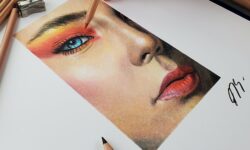
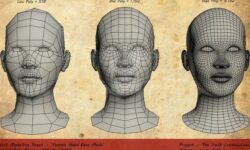


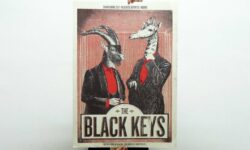


not able to download project files.
fixed, please try again, thanks
not able to download course files
fixed, please try again, thanks
Hay strawberry .. i am speechless , i am a poor student but i will help to keep this website running in future . i am speechless . hats off to you guys , may God keep you healthy and wealthy always .
dude not working i have tried slow downloading so many times still not working , I’m tired of clicking download/view