Complete Guide to Zbrush 2022 by Nexttut
Release date:2022, January 5
Author:Nexttut Education Pvt.Ltd.
Skill level:Beginner
Language:English
Exercise files:Yes
What you’ll learn:
- Hard surface sculpting of a sci-fi head
- Sculpting an environment scene
- Creature Alien sculpting
- Sculpting a character head
- Sculpting Axe Prop
- Hand painted texturing of your Zbrush sculpts
- Rendering your sculpts inside Zbrush with good lighting
- Compositing Zbrush renders in Photoshop for portfolio
Requirements:
You should have Zbrush 2022 installed on your computer.
You should have a pen tablet (wacom for example)
Basic knowledge of photoshop is suggested for the final chapter about compositing
Description:
Do you want to sculpt amazing creatures, characters and props but don’t know where to start? If that is the case I welcome you to Nexttut’s Complete Guide to Zbrush 2022 course.
Who am I to teach:
My name is Abraham Leal and I have 10 years of experience in the industry. I have been teaching 3D for the past 6 years while managing my own studio in Mexico.
Benefits:
By the end of this course,
You’ll be able to understand and fully utilize the most important tools that Zbrush has to offer.
You will be able to sculpt creatures, props and characters inside of Zbrush 2022.
You will be familiar with different workflows to generate your projects.
What will you learn:
- Zbrush Interface
- Sculpting with Dynamesh
- Zmodeler
- Subdivision Sculpting
- Basics of Hard Surface
- Texturing
- Rendering
- Compositing
What will you be able to do:
- Hard surface sculpting of a sci-fi head
- Sculpting an environment scene
- Creature Alien sculpting
- Sculpting a character head
- Sculpting Axe Prop with Zmodeler
- Cloth Sculpting using Dynamics
- Hand painted texturing of your Zbrush sculpts
- Rendering your sculpts inside Zbrush with good lighting
- Compositing Zbrush renders in Photoshop for portfolio
Course projects:
The course is divided into 10 chapters, each one of them designed to teach you the main tools of the software. In each chapter we will complete one full production project for you to understand the principles and techniques used in the industry.
Who is this course for:
I have designed this course for beginner level students who want to learn zbrush 2022, no previous experience is required.
Who is not this course for:
This course is not for someone who wants to learn advanced character sculpting.
What do I need to have in order to join this course:
You should have Zbrush 2022 installed on your computer.
You should have a pen tablet (wacom for example)
Basic knowledge of photoshop is suggested for the final chapter about compositing
Join me now:
Join me! And start creating amazing sculptures with Zbrush 2022.
Who this course is for:
Complete beginners wants to learn Zbrush with easy to follow projects.
Anyone who has previous Zbrush experience and wants to refresh their knowledge with the latest Zbrush 2022.
If you want to be a character artist but you are not good at it.



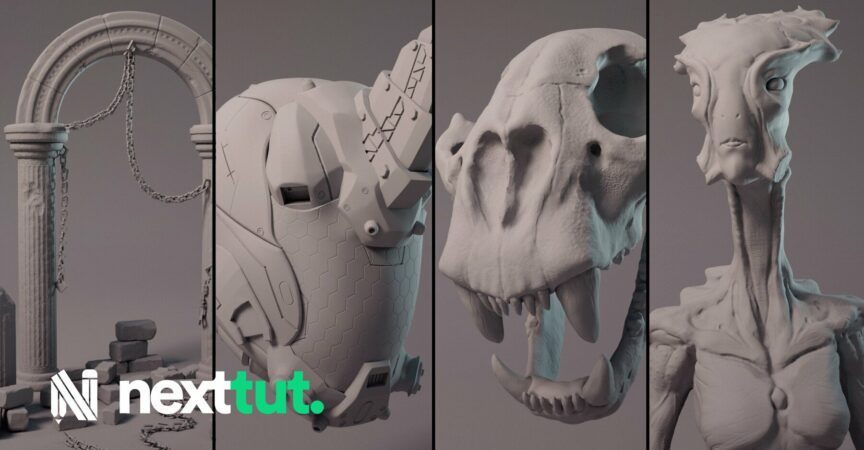

 Channel
Channel






Plz Upload This Course from udemy https://www.udemy.com/course/unreal-engine-pbr-game-lighting/
Can you upload this course ?
https://www.abeleal3d.com/courses/marvelous-designer-guide