[Udemy] Complete Blender course for Beginners & Intermediate (Blender 3.1, 08.2022 update)
01. Getting started with Blender 3.1
01. Getting started with Blender 3.1
02. Interface Overview – Blender 3.1
03. Origin points & 3D Cursor
02. Modeling a 3D house and its props
01. Use Edit Mode by creating a basic house
02. Modeling wood plank with two ways
03. How to Fill ceiling & use propertional editing
04. Fill the house with wood planks part 1
05. Fill the house with wood planks part 2
06. Modeling the balcong and Window
07. Modeling the nails & snap them on surface using snap mode
08. Fill house with some wood props
09. Modeling Bolt and Nail
10. Modeling a wooden banner
11. Wooden shield & bird using knife tools
12. Modeling a Flag & door & Using Boolean
13. Modeling a Flag using cloth simulation
14. Modeling Rope
15. Modeling a small Warehouse
03. Creating stylized nature game assetst
01. How to model a stylized tree
02. How to add leaf to the tree using particle system & hand work
03. Backfacing node & small size texture for tree
04. Make object clear by creating collections & dublicating the tree to other side
05. How to model a game assets barrel
06. How to create low-poly plants & grass using PBR material
04. Explaining render engine & enable Easy-HDRI add-on
01. Explaining render engine & enable Easy-HDRI add-on
05. Texturing, Texture painting, UV Mapping & UV Unwrapping
01. Texture painting & mixing two pbr material on ground
02. Translucent BSDF node & Flip Normals
03. Texturing the Barrel – UV Unwrapping
04. Texturing wood planks
05. Glass material, Texturing painted Green wood & UV Unwrapping
06. Red wood texture & paly with ColorRamp node
07. Adding more intrest to our wood and glass using nodes
08. Wall texture painting & Mixing PBR materials
06. Better Lighing
01. lighting, Easy-HDRI setting & adding Sun
02. Using AO node & Easily changing the wall texture
03. Rotating the HDRI & Color Management & tacke a test image render
07. Parenting & Texturing the rest of the assets
01. Fix empty scaling & adding texture to props
02. Texturing a cloth & flag by PBR & nodes
03. How to UV Unwrap a rope correctly
04. Texturing the tree bark & other props
05. Parenting & converting curve to mesh
08. Use lights to decrease shadow
01. Use lights to decrease shadow
09. More details with Graffiti
01. How to use graffiti to make the scene more interesting
10. Camera setting and render animation
01. Camera setting and render animation
[Udemy] Complete Blender course for Beginners & Intermediate (Blender 3.1, 08.2022 update).7z
[Udemy] Complete Blender course for Beginners & Intermediate (Blender 3.1, 08.2022 update)_Subtitles.7z
Complete Blender course for Beginners & Intermediate by Art Studio
01. Introduction
01. Introduction
02. 02 – Download the Blender 3.0
03. 03 – Viewport Navigation & Interface Overview
04. 04 – Interface Overview-
05. 05 – Edit mode & Collection
02. Image reference
01. 06 – Talking about image reference
03. Modeling the entire Objects
01. 06 – Talking about image reference
01. 07 – Underestanding the Basic of Modeling Based on Reference
02. 08 – Modeling Stairs part 1
03. 09 – Modeling Stairs part 2
04. 10 – Modeling a easy Table
05. 11 – Modeling a asmall cupboard
06. 12 – Modeling a Flower pot using Curves
07. 13 – Cornice modeling p 1
08. 14 – Cornice modeling p 2
09. 15 – Modeling Window and Bookshelf
10. 16 – Modeling other assets
11. 17 – Modeling a Muddy Oven
12. 18 – Modeling pipes using curves p 1
13. 19 – Modeling pipe p 2
14. 20 – Modeling pipe p 3
15. 21 – Creating stonish assets
16. 22 – Modeling Book & Cup
17. 23 – Modeling Book shelf
18. 24 – Modeling a Table
19. 25 – Modeling a Barrel
20. 26 – Modeling other cool assets
21. 27 – Modeling window and curtain
22. 28 – Modeling Clay assets using Curve & Screw
23. 29 – Marking assets & Use assets Library
24. 30 – Drag and Drop assets to your scene
25. 31 – Modeling chair & table-
26. 32 – Modeling wood planks and spotligh
27. 33 – Explanation of Transform pivot point
28. 34 – Modeling the well
04. Assets Library
01. 35 – Fill the scene with assets Library & create the bricks
05. Texturing, Texture painting, UV Mapping & UV Unwrapping
01. 36 – Texturing UV Unwrapping the walls
02. 37 – Fixing the N-Gons & UV Unwrapping-
03. 38 – Create material & Put them in assets library collection
04. 39 – Lrean more about assets library, Mark seam and UV Unwrapping
05. 40 – UV Uwrapping explanation deeply
06. 41 – How to UV Unwrapp the well
06. Create Materials and Add you Logo
01. 42 – How to create water material in Shader
02. 43 – How to create smart material
03. 44 – How to add your Logo or image on a Surface
07. Get started with lighting
01. 45 – Get started with lighting
02. 46 – Point light & Spot Light
03. 47 – How to create Glass & Emission material
04. 48 – Use Area Lights for lighting up the scene
05. 49 – How to modell a study light and use Spot light
06. 50 – Use Area light & add more beauty to the scene
07. 51 – Lighten up the Well with spot lights
08. 52 – Creating a Volumetric light
08. Particle System
01. 53 – Modeling simple grass
02. 54 – Particle System p 1
03. 55 – Particle system p 2
09. HDRI
01. 56 – How to use Easy-HDRI for lighing our scene
10. Particle System p2
01. 57 – Adding flower to the Particle system
02. 58 – HOw to use Snapp mode & Final touch to the particle system
11. Camera setting and rendering
01. 59 – Camera sseting & Render setting & Take a render (still image)
02. 60 – Comositing and Denoising quick explanation
03. 61 – Render Animation
[Udemy] Complete Blender Guide for Beginners & Intermediate by Art Studio.7z
[Udemy] Complete Blender Guide for Beginners & Intermediate by Art Studio_Subtitles.7z
Join us on
 Channel and
Channel and  Group
Group





 Channel
Channel




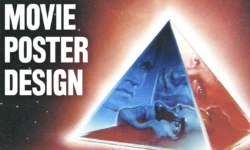

2-8
2-9 under modeling entire objects section not complete .please fix it