SIL102 – Introduction to Silhouette and Paint, Part 1 – BY KATIE MORRIS
Release date:2021, February 11
Author:Katie Morris
Skill level:Beginner
Language:English
Exercise files:Yes
In our new course, taught by Katie Morris, you will learn the fundamentals of Silhouette Paint. The course begins with an introduction of the paint interface and an overview of the Paint Tools and Auto Paint. The subsequent five classes focus on two shots, one a facial dot marker removal shot and the other a wire removal and plate reconstruction shot.
Planned for release in the first half of 2021, part two of the course will include classes on the Silhouette Paint plugin, beauty paint, usage of the new Mocha Pro PowerMesh feature inside of Silhouette, and more.
Katie Morris is a VFX Digital Paint and Roto Artist with extensive experience in the visual eEffects film industry. She has worked on over 82 VFX feature films including Star Wars Episodes I, II, and III, all five Transformers films, Avengers: Endgame, Black Widow and most recently on season two of The Mandalorian. Katie has also collaborated on KMFX Scripts, a collection of open source custom scripts for Silhouette 2020.





 Channel
Channel




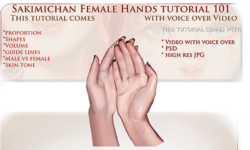

THANKS FOR THIS 🙂
Hi Admins and Strawberry, I hope you manage to upload this course in the near future when this will be available, I cannot afford this course and its been driving me crazy missing this out. Even though its dubbed in korean, I really hope you guys can make this a reality.
https://class101.net/products/sfCxoddIvlEWDmBXckPt?utm_campaign=self_marketing&utm_content=sfCxoddIvlEWDmBXckPt&utm_medium=social&utm_source=creator&utm_term=creator_follower