Paint Like The Masters by Greg Rutkowski
Release date:2018
Author:Greg Rutkowski
Skill level:Beginner
Language:English
Exercise files:Yes
Rembrandt, Raphael, Rutkowski.
Get ready to paint your very own masterpiece. By studying the timeless works of the Old Masters, you will learn under the guidance of modern master Greg Rutkowski to create beautiful, classical-style paintings of your very own. Sketch, color, light, and create details that even Michelangelo would be proud of. DaVinci didn’t have an Undo button at his disposal, so just imagine what you can do with that kind of advantage.
Our students are badasses.
After signing up for our courses, many of our students have broken into the industry, leveled up their skills, and got hired for their dream jobs. With over 15,000 students from around the world, you’ll be in good company.



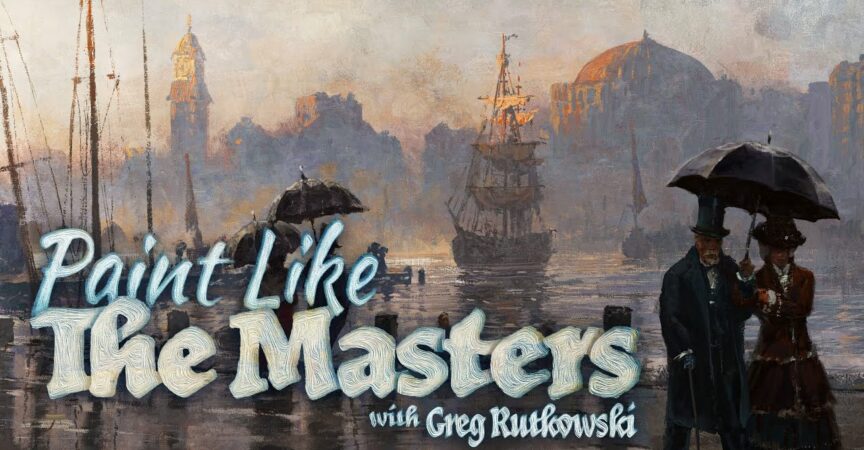

 Channel
Channel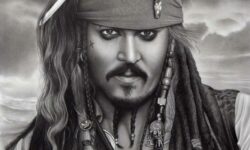






Thanks for providing us with this knowledge…any chance that we can get the New Proko Digital Painting course
any chance that we can get the New Proko Digital Painting course Thanks for providing us with this knowledge
Admin, some videos are missing
Thank you Admin for this course! Do you have JOSHUA LAROCK: CLASSICAL PORTRAITS?
Aren’t there more videos in it including homework? If possible, can you add them? Thanks!
thanks for adding this
can you add more learnsquared courses
1st is wouter gort designing better character – https://www.learnsquared.com/courses/designing-better-characters
2nd is https://www.learnsquared.com/courses/visual-storytelling
thanks
Thanks for the upload!
Could we get the brush and pattern files from this course as well?
Thanks
Hi, the exercise files are missing … can you upload them?
and can I also get this course? :
– https://www.learnsquared.com/courses/freelance-illustration
– https://www.learnsquared.com/courses/designing-better-characters
– https://www.learnsquared.com/courses/visual-storytelling
Thanks for everything! 😀
The CGMA “Environment Painting & Design” by Gilles Beloeil will be great add to this site.