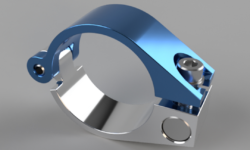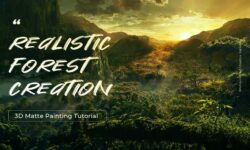Industrial Design Foundations by Tim Zarki
Release date:2018, May
Author:Tim Zarki
Skill level:Beginner
Language:English
Exercise files:Yes
Designing for the real world.
Create detailed, real-world products using Fusion 360 and Keyshot. Under the guidance of product designer Tim Zarki, you’ll learn professional workflows, and various exercises to hone your skills. Start with the basics of industrial design, create thoughtful sketches, and work your way up to a series of photorealistic final renders.
Archive
Lesson 01
Lesson 03 – Unedited
01- Blocking in the Driver
02- Blocking Adjustment Mechanism
03- Adding the Audio Ports
04- Blocking in the Headband
05- More Detail on the Headband
06- Proportion Correction
07- Detailing the Driver
08- Filleting
Lesson 04 – Unedited
01- Complete Process
02- Complete Editing Process
Guidance
Lesson 01 – Fundamentals
05- Beginning the Design Process
1- Introduction
01- Course Intro
02- Fundamentals
2- Breaking Down Industrial Design
01- A Brief HIstory
02- Defining Industrial Design
4- Beginning the Design Process
01- Intro and Form
02- Surface Textures
03- Controls
04- Materials
05- Construction
06- Mini Homework Assignment
5- Beginning the Design Process
01- The Brief
02- Mini Homework Assignment
6- Inspiration and Reference
01- PureRef
02- Inspiration vs Reference
03- Building the Moodboard
03- Inspiration Sources
7- Conclusion
Lesson 02 – Ideation
01- Design Principles
01- Intro
02- Form
03- Proportion and Balance
04- Contrast, Color and Texture
05- Heirarchy and Detail
06- Context and Environment
07- Minimalism and Maximalism
08- Recommended Reading
09- Mini Homework Assignment
02- Thumbnail Sketching
01- Thumbnail Sketching
02- Further Thumbnail Sketching
03- Mini Homework Assignment
03- People and Objects
01- Ergonomics and Usability
02- Personality and Character
03- Masculinity and Femininity
04- Perception of Value and Branding
05- Trends and Timelessness
06- Recommended Reading
07- Mini Homework Assignment
04- Ideation Sketching
01- Types of Ideation Sketches
02- Thumbnail Evaluation
03- Blocking In Our Ideation Sketch
04- Shading Our Ideation Sketch
05- Further Shading Our Sketch
05- Conclusion
Lesson 03 – Design in 3D
01- Intro to CAD
01- Why Products Are Designed in CAD
02- Choosing The Right CAD Software
03- Intro to Fusion 360
04- Mini Homework Assignment
02- CAD Modeling Concepts
01- Orientation in 3D
02- 2D to 3D
03- Basic Forms
04- Addition and Subtraction
06- Edge Treatment
07- Patterning
08- Tolerances
09- Components and Assemblies
10- Mini Homework Assignment
11- Intro to 3D Printing
12- File Export for 3D Printing
5- Continuity
03- Preparation for Success
01- Units and Scale
02- Gathering Information
03- Creating a Template
04- Mini Homework Assignment
04- Translating Concepts Into 3D
01- Blocking in the Driver
02- Blocking Adjustment Mechanism
03- Adding the Audio Ports
04- Blocking in the Headband
05- More Detail on the Headband
06- Evaluation
07- Mini Homework Assignment
05- Design Refinement
01- Proportion Correction
02- Detailing the Driver
03- Detailing the Headband
04- Branding Ideation
05- Further Branding Ideation
06- Adding Branded Details
06- Preparation for Rendering
01- Filleting
02- Exporting and File Formats
03- Separating Surfaces
04- Remodeling the Ear Cushion
05- Homework
Lesson 04 – Visualization
01- Introduction to Keyshot
01- Intro to Product Rendering
02- Keyshot Interface
03- HDRI Lighting
02- Materials in Keyshot
01- Intro to Building Materials
02- Material Reference
03- Mini Homework Assignment
04- Material Parameters
05- Creating a Texture Map
03- Creating Our Materials
01- Building an Aluminum Shader
02- Building Steel and Gold Shaders
03- Building Fabric Shaders
04- Building a Silicone Shader
05- Mini Homework Assignment
04- Importing and Organization
01- Import Settings
02- Grouping and Organization
03- Mini Homework Assignment
05- Building the Render Scene
01- Creating Additional Assets
02- Final Details
03- Cameras and Composition
04- Lighting
05- Rendering and Passes
06- Mini Homework Assignment
06- Creating the Final Images
01- Asset Overview
02- Creating a Master Image
03- Matching the Master Image
04- Selecting the Final Images
05- Sharing Your Work
07- Conclusion
[Learn Squared] Industrial Design Foundations by Tim Zarki.7z.001.rar
[Learn Squared] Industrial Design Foundations by Tim Zarki.7z.002.rar
[Learn Squared] Industrial Design Foundations by Tim Zarki_Subtitles.7z





 Channel
Channel