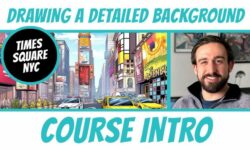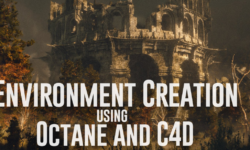Artistic Augmented Reality Filter Creation (Creación de filtros artísticos de realidad aumentada – Spanish, Multisub)
Release date:2020, March 25
Duration:02 h 58 m
Author:Solimán López
Skill level:Beginner
Language:Spanish
Exercise files:No
The goal is to create and share filters on social media that use augmented reality, which is a new form of artistic expression. The artist Solimán López has started using Instagram filters to showcase his art and has gained more followers and engagement as a result.
This course will teach you how to come up with ideas for augmented reality filters and how to create 3D resources such as images, animations, and audio. You will then use Spark AR to put everything together and share your filter on your preferred social media platform.
To start the course, you will learn about Solimán and the technology used throughout the course. You will explore Solimán’s art and how he expresses his artistic view through AR, and learn how to communicate your own ideas effectively.
You will then organize all the necessary tools, content, ideas, and resources needed for a successful creation phase.
The next step is to create your own artistic concept for your filter, using Blender to visualize it and Spark AR to introduce interaction.
After this, the fun part begins, where you create the assets and resources, add sound, and interact with your filter.
Once your filter is complete, it needs to go through the approval process by Facebook or Instagram to ensure that it meets the necessary requirements for digital content and rendering to a screen.
Finally, you will create an engagement strategy and become the first user of your filter, sharing it with your social media audience.





 Channel
Channel