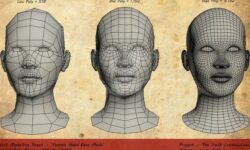Creation of Characters From 2D to 3D (Spanish, Multisub)
Release date:2022
Author:Matias Zadicoff
Skill level:Beginner
Language:Spanish
Exercise files:Yes
Learn techniques to model, texture, render, and print a 3D character with Substance Painter, V-Ray, and ZBrush
Matías Zadicoff has been dedicating himself to design, modeling, and 3D character animation for over two decades. His keen observation of each character’s traits—facial features, body language, gait—have led him to collaborate with clients like Marvel and Disney, and his work can also be seen in commercials, video games, and VR apps.
In this course, learn all the techniques to turn an illustration into a 3D character. No matter your personal style, Matías guides you through the steps to design a character, from the first sketches to the rendering and 3D printing with Substance Painter, V-Ray or KeyShot, and ZBrush.
About this course
Get to know your teacher Matías and hear a little about his work and the artists that inspire him.
Start by choosing a character to transform into a 3D model and look for references with a similar aesthetic to help you with your final project. Matías shows you the configurations he works with in ZBrush and some tricks for a quicker and more efficient workflow.
He then teaches you to model the first volumes, starting with the head and moving on to how to sculpt the body using blocking.
Now take a look at topology and your character’s pose. Learn how to achieve realistic facial expressions to convey different emotions. Next, it’s time to get to work in Substance Painter where you can generate materials and create textures.
Once you’re happy with your design, Matías walks you through how to do a quick render with KeyShot and a more professional one with V-Ray.
Wrap things up by getting your character ready for 3D printing.
What is this course’s project?
Design, model, and render an illustrated character to be 3D printed.
Who is it for?
Designers, illustrators, animators, and anyone interested in learning to model three-dimensional characters from illustrations.
What you need
Basic drawing skills and knowledge of human anatomy will help you get a little more out of the course but are by no means essential.
In terms of materials, you need a tablet and a mid-range computer with ZBrush, Substance Painter, and KeyShot or V-Ray installed.





 Channel
Channel