Adobe Illustrator Crash Course with Lindsay Marsh
Release date:2021
Author:Lindsay Marsh
Skill level:Beginner
Language:English
Exercise files:Not Provided
Doing graphic design “on the fly” is the best teaching method. This course is less about graphic design theory (although there is theory sprinkled throughout) and more about execution, how to get this stuff done now! This is the prefect starter course for someone interested in become a freelance graphic designer or a small business owner interested in doing their own graphic and promo materials. Learn the basics of graphic design so you can get started on designing your own marketing materials, social media graphics, business cards, advertising and websites for your business or your freelance clients. I pack engaging content into 10 videos lessons that teach you how to design in both print and digital mediums.
What Can I Expect?
I designed this course for someone who has had limited time in illustrator®, but I do recommend acquiring the software before starting the course to familiarize yourself with the basic functions and buttons. There is a free trial of Adobe creative suite available at adobe.com. I also move at a quick pace, there is so much to pack into this course, so I designed the videos with playback in mind, and I expect and encourage you to re-watch videos. This is a starter course so not everything can be covered, so stay tuned for additional more detailed classes to come.
Class Breakdown
- What’s your Vector Victor?
- Getting Comfortable with Illustrator
- How to Set Up Your File (Digital and Print)
- The Mighty Pen Tool!
- Creating Shapes like a Boss
- Typography and Fonts Working with Photos in Illustrator®
- Transparency & Gradients
- Creating Different File Formats (Digital and Print) and resizing
- Let’s Create a Flyer!



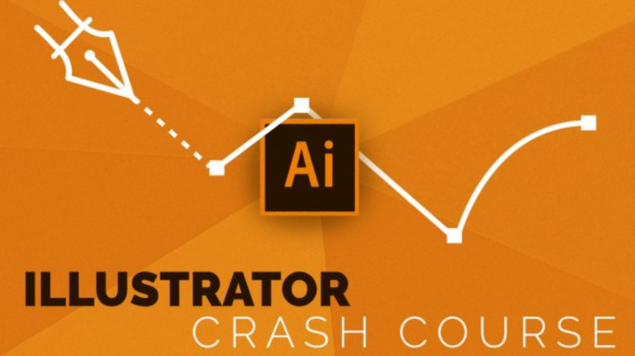

 Channel
Channel





