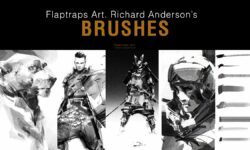3D Coat Smart masks, smart materials by Scott Turner
Release date:2017, May 4
Author:Scott Turner
Skill level:Beginner
Language:English
Exercise files:Yes
3D Coat has by far the easiest PBR texturing environment on the market and its easy to learn too. Seamlessly integrated into the modeling envornment, it can work with internal or external imported models. We use both workflows in this series of videos. You will get you up and running in no time.





 Channel
Channel