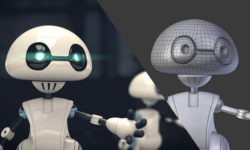3D Coat 4- Volume 1&2 Getting Started by Adam Gibson
Release date:2014, February 5
Author:Adam Gibson
Skill level:Beginner
Language:English
Exercise files:Yes
In this first video volume of 12 volumes 3D Instructor Adam Gibson introduces the beginner 3D student how to get up and started quickly with 3D Coat Version 4.
Topics Covered: Importing and Exporting or Models, Creating Quick UV Maps, Voxel Sculpting Introduction, Retopology Introduction, and Exporting Color, Specular and Normals Maps.
In this second video volume of 12 volumes 3D Instructor Adam Gibson introduces the beginner 3D student how to get up and started quickly with 3D Coat Version 4.
Topics Covered: Importing and Exporting Sub-D Models, Working with Subdivision Levels, Understanding Settings and Data between 3D Coat and Lightwave, Displacement Maps, Creating a Displacement Map Node in Lightwave, Exporting Single Color, Normal and Displacement Maps from the Textures Drop-Down Tab.





 Channel
Channel