Stylized texturing for video games with Blender by Jose Moreno (English), Texturizado estilizado para videojuegos con Blender (Spanish, Eng sub)
Release date:2022, October
Duration:10 h 32 m
Author:Jose Moreno
Skill level:Beginner
Language:English
Exercise files:Yes
In this course, you will learn the complete workflow for creating stylized materials and textures for your models using Blender tools.
You will learn how to texture objects using Blender. The course is divided into six sections, starting with an introduction.
The next section is called “Foundations” and is a brief overview of the Texture Paint mode and the node editor in Blender. The Texture Paint mode is where you will paint textures onto your models, while the node editor is where you will edit the material nodes. I will show you the important tools and nodes you will use in both modes.
The following sections of the course will cover four different projects. Project 1 is a small diorama where you will learn the entire texturing process, starting with modeling and deploying objects, putting flat colors on everything, and then painting textures by hand. After painting, you will distribute the objects in a diorama and export all the maps for the presentation in Marmoset, a real-time rendering engine.
Project 2 is a bit different in that you will already have high-poly and low-poly models. We will extract the details of the high-poly model using the map bake feature in Marmoset, extract normal maps, curvature, environmental occlusion, among others. You will then polish the maps before beginning to texture the model, starting with the skull and candle, then moving onto the book. We will use a method called stencil to project images onto the cover and side of the book. When we finish with the color, you will add the roughness channel and the emission, working on the specularity of the surface. Finally, you will create an emission map and export all the maps for presentation in Marmoset.
Project 3 is similar to Project 2, where we will work on a chest, starting with the map bake, then working on the wood variation, details of the roof, and metals. You will also work on the roughness and metallicity, which is different from the way roughness is worked in non-metallic materials.
Project 4 is the final project and is a complete character with all its details. We will start by blocking the materials and working on the map bake. The blocking of materials is more critical in this project because there are so many, and it helps to get a good order and perceive how the texturing is progressing globally. You will then work on the hair, skin, parchment, and other organic parts of the character. We will also work on the dress using patterns to put all the details on the fabric. You will continue with the armor, ropes, and hull, where they will start working on the metallicity. I will show you how to work on the katana, which has two materials, one made of wood and one made of metal.
Finally, we will work on the fox tails, the straps of the armor, and all the details of the face. In the end, we will make some adjustments before exporting all the maps for the presentation.
What we will cover in the course:
Fundamentals
- How Blender’s texture paint mode works
- How Blender’s node editor works
Project 1: Mushroom Diorama
- Basic modeling and UV unwrapping
- Blocking and color gradations
- Hand-painting for refinement and details
- Exporting final maps
- Lighting and rendering in Marmoset
Project 2: Mystery Diorama
- Texture baking with Marmoset Toolbag
- Procedural stylized texturing with Blender’s node editor
- Projection of custom textures with the stencil tool
- Creation of the emissive channel and transparency channel
- Exporting final maps
- Lighting and rendering in Marmoset
Project 3: Golden Sun Chest
- Texture baking with Marmoset Toolbag
- Procedural stylized texturing with Blender’s node editor
- Creation of the metallic and hardness channels
- Exporting final maps
- Lighting and rendering in Marmoset
Project 4: Character (Kiuby Girl)
- Texture baking with Marmoset Toolbag
- Procedural color blocking for materials
- Procedural texturing for organic materials (hair, skin, fur)
- Procedural texturing for fabrics with patterns
- Procedural texturing for armor, wood, and metal objects
- Hand-painting for facial details and other skin parts
- Exporting final maps
- Lighting and rendering in Marmoset
Final Talk and Recommendations
We will discuss studying references and how to approach texture challenges on your own.
Who this course is for:
- Anyone who wants to learn how to texture models with stylized finishes
- Students and professionals who want to learn how to create materials with Blender.





 Channel
Channel


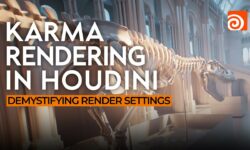



Please upload this by Noah schnap https://www.cgcircuit.com/tutorial/auto-place-skeletons-in-any-character it would help alot