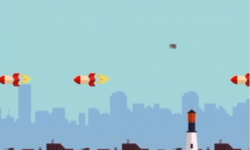Unreal Engine 5 Blueprint Coding for Beginners by Markos Resvanis & 3D Tudor
Release date:2022, July
Duration:14 h 05 m
Author:Markos Resvanis & 3D Tudor
Skill level:Beginner
Language:English
Exercise files:Yes
In this course, you will learn the basics of blueprints in Unreal Engine 5 and progress to creating gameplay systems using various features of blueprints. The course is designed for beginners, so no previous programming knowledge is required.
Here’s an overview of what you will learn in the course:
- Understanding blueprints: You will learn what blueprints are and how to navigate the blueprint editor in Unreal Engine 5.
- Working with variables: You will learn about variables and how to use them in your blueprints. You will also explore the commonly used nodes for working with variables.
- Using functions, macros, and events: You will learn how to use functions, macros, and events to keep your project clean and efficient.
- Exploring different blueprint types: You will understand the differences between blueprint types such as characters, game modes, and actors.
- Blueprint communication: You will learn about blueprint communication techniques, including casting, interfaces, and event dispatchers.
- Working with arrays: You will learn how arrays work and how to modify them during gameplay.
- Setting up player inputs: You will learn how to set up player inputs, including the new Enhanced Inputs feature.
- Animation blueprints: You will learn the fundamentals of animation blueprints in Unreal Engine 5.
- Creating and setting up widget UI: You will learn how to create and set up widget UI on a player’s screen. You will also learn how to change widget layouts and bind them to variables and functions.
- Building gameplay systems: You will learn how to create gameplay systems for health, interaction, respawn, and damage.
- Spawning actors, particles, and sound effects: You will learn how to spawn actors, particles, and sound effects using blueprints, including the new MetaSounds feature.
- Code organization: You will learn about organizing your code effectively in Unreal Engine 5.
By the end of the course, you will have gained the necessary knowledge and skills to plan and create your own gameplay systems in Unreal Engine 5 using blueprints. You will also be able to read and understand other people’s blueprints, which can greatly accelerate your learning process.





 Channel
Channel