Shader Development from Scratch for Unity with Cg
Release date:2022, August
Duration:10 h 26 m
Author:Cg
Skill level:Beginner
Language:English
Exercise files:Yes
This course offers a comprehensive guide to programming with Cg and High Level Shader Language in Unity’s Shaderlab, enabling you to create custom visual surface effects for coloring and lighting game objects. It explores the mathematics of light and surfaces, guiding you through the recreation of popular shaders. The curriculum covers essential rendering knowledge, providing a toolkit for developing transparent, animated, and textured shaders.
Penny, with over 25 years of experience in games and graphics, employs her internationally acclaimed teaching style to teach you the skills necessary to program the computer graphics pipeline in Unity from scratch. The course, designed as if taught to post-graduate university students, delves into rendering queues, vector mathematics, graphics buffers, color theory, 3D meshes, texture mapping, lighting models, and more.
Key topics covered include:
- Variables and packed arrays
- Meshes, vertices, and UVs
- Mathematics for working in 3D and 2D spaces
- Various lighting models and effects like bump maps
- Special effects such as holographic displays and surface deformations
- Graphics buffers in the rendering pipeline
- Forward and deferred lighting
- Surface, vertex, and fragment shaders in CG/HLSL
- Volumetric rendering
Contents and Overview:
After creating your first shader, the course explores how 3D models are structured and utilized within shader code. It covers shader properties, their control through code, and values fed through Unity’s Inspector. Lighting models, surface textures, rendering queues, vector mathematics, transparency, and blending are thoroughly examined through hands-on workshops.
The course then progresses to complex shaders, including animated plasma and water with waves, bringing together all the skills learned. Finally, volumetric shaders are covered, guiding you to create special effects like fake geometry, fog, and clouds.
Student testimonials highlight the course’s effectiveness in bridging experience gaps, offering clear and concise tutorials, and providing a profound understanding of shader writing. Students appreciate the course’s practical approach and Penny’s teaching style, making learning enjoyable and accessible.



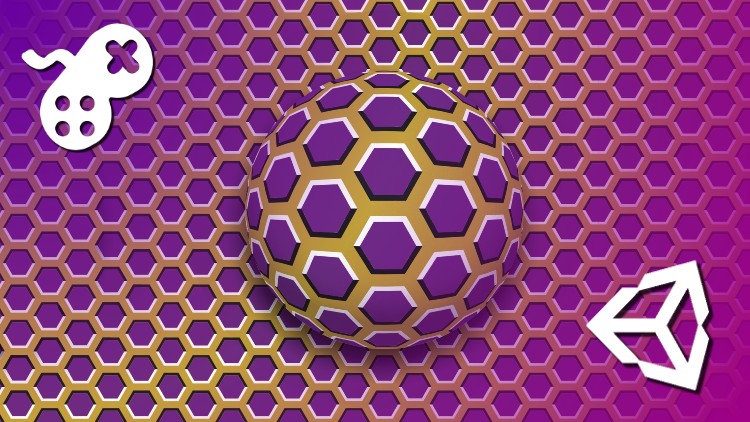

 Channel
Channel





