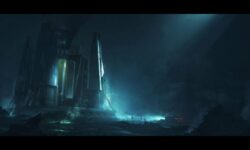Photoshop – Quick & Easy Digital Painting like a Professional by Kristen Palana
Release date:2023, August
Duration:02 h 57 m
Author:Kristen Palana
Skill level:Beginner
Language:English
Exercise files:Yes
This course offers a swift yet effective approach to crafting unique digital paintings and illustrations using Adobe Photoshop or similar software. In just a few minutes, you’ll produce professional-looking artworks suitable for online use, in videos, animations, or for printing on various products like posters, letterheads, and even apparel like T-shirts.
Even if you’re unfamiliar with drawing, this course is designed to empower you with techniques to create compelling images. Many successful graphic designers leverage similar methods, complementing their work with essential design principles like layout, composition, color, typography, and visual literacy.
By acquiring these skills, you’ll save money by producing your own distinctive digital images and illustrations instead of outsourcing. Moreover, these techniques can pave the way for potential income opportunities, allowing you to create professional-grade images for others. As you gain proficiency, you’ll find yourself generating these illustrations swiftly, potentially establishing a side business crafting these artworks for clients on platforms like Fiverr, Elance, and various freelancing websites.





 Channel
Channel