The ULTIMATE Guide to Hard Ops and Boxcutter (Updated)
Release date:2020, November
Author: Josh Gambrell and Ponte Ryuurui
Skill level:Beginner
Language:English
Exercise files:Yes
Part 1
Videos are broken down into short and sweet segments, and most are only a couple minutes long.
There are 47 total videos showcasing each tool, and after watching these you shouldn’t struggle with the tools any longer. We both know the struggle of learning these tools, so we made this course so you don’t have to.
Here is everything that is covered:
- Sharpen
- Bevel
- Array
- Mirror
- Boxcutter Overview (split in to 3 videos)
- Smart Apply
- Mod Scroll
- Step Bevel
- Clear Sharp
- Some additional tool remarks
- Late Parent
- (s) Mark
- Curve Extract
- Circle Tool
- Dice
- To Shape
- EM Macro
- ST3 Mesh Tools
- Edit Mode Operations
- Add Modifier
- Mesh Tools
- Twist 360
- Radial Array
- Spherecast
- Autosmooth
- Extra Tools
- Auto Unwrap
- Selection Options
- Settings
- Material Settings
- Viewport Menus
- Uniquify
- HOps Helper Menu
- Reset Axis
- Selection Tool
- Boolean Solvers
- HOps Default Menu
- Opt-Ins
- Bevel/Boolean Helper Menu
- Keymap
- Subsurf Order
- Hard Ops Settings
2 basic examples before the modeling section
Please watch these tutorials first, or at the very least the tools you aren’t comfortable with. They are important for Part 2 of the course, which involves a practical modeling tutorial.
Part 2
In Part 2 You will learn how to model a SciFi off roader from scratch, using most of the tools we discussed in the first section.
There is over 10 hours of video content. This course could easily be completed in a day, but we’d recommend you space it out to avoid burn out. These tools are essential to understand.
Last but not least, you can either download all videos or stream them on Gumroad directly!
Looking forward to having you, and thanks a bunch for the support as always!



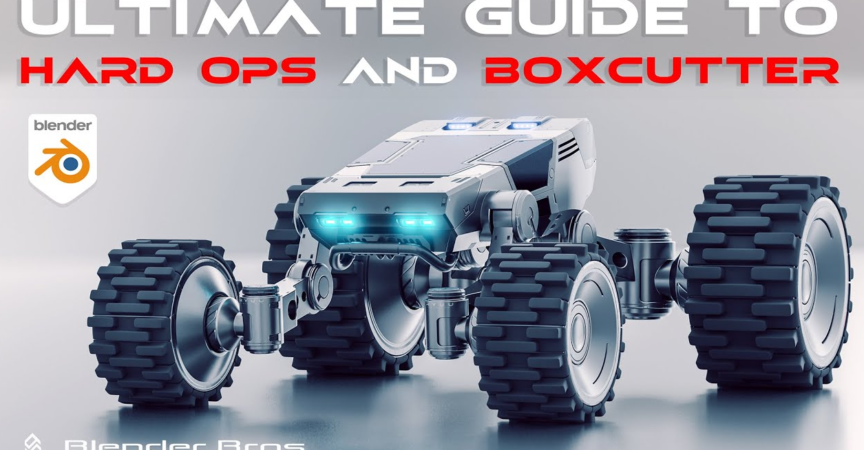

 Channel
Channel

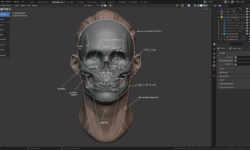




Hi admin, please uplaod this
https://gumroad.com/l/dIUqX
That is missing, sorry
upload this one sir.
LEARN SQUARED – ARTISTIC PORTRAIT PHOTOGRAPHY WITH JINGNA ZHANG
Thanks for the course bro really appreciated.
Still waiting for your software website… Pls try to upload here 3dsk reference collection, or new masters anatomical reference and texturing xyz male 30s
thankew for updating the course !!! i am currently doing it , u such a GOLD !!
https://cgcookie.com/course/creating-a-stylized-forest-with-blender-2-9
Hai. This course is be updated by the course creator in gumroad & blendermarket.
Pls update it here. Thanks.
can you update ?