Modelling Cartoon Characters For Animation Volume 1
Release date:2022, May
Author:Caleb Williams
Skill level:Beginner
Language:English
Exercise files:Yes
What Will I Learn?
- Students will learn the basics of blender viewport and navigation.
- Students will learn how to load reference images and model a complete character using various box modelling techniques.
- Students will learn how to use the particle system as well as procedural texturing techniques.
- Finally will learn how to render for production purposes.
Requirements
This Course Is For A Complete Beginner, no experience required.
Description
In this course we will teach you not only character modelling but how to download and install blender, manipulating objects. We will then teach you how to load reference images before diving on to character modelling techniques. We will start off with box modelling the head until we finish our character. We will use simple and appropriate modelling techniques to get the best results within a short period of time. Students will also learn how to use Blender’s particle hair system to create hair. You don’t need to uv map anything for this character but we will teach you so that you can understand the basics as well as having some form of control over your texturing process. we will then teach you Procedural texturing as well as Vertex painting techniques to get believable textures. Procedural texturing is a method of creating textures using mathematical procedures.
They look more natural because there are no seams caused by texture wrapping.
They have virtually infinite resolution.
They have editable settings allowing greater control over the material definition.
A single procedural texture can be used to create a range of similar materials.
We have provided well detailed easy to understand and follow instructional videos for even someone new to Blender and the 3D word.
This course is for anyone who is passionate to learn character design for film, games and television.
Zero experience required.





 Channel
Channel




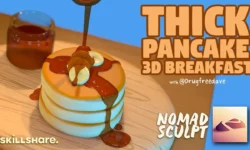

NEMANJA SEKULIC – PHOTO MANIPULATION ESSENTIALS.
Please, is it possible to get that course?