Motion Graphics Design Focused on Sound – 사운드 중심의 스타일별 모션그래픽 제작 [Coloso, Director 12s, Group-Buy]
Release date:2024
Duration:23 h 59 m
Author:Director 12s
Skill level:Beginner
Language:English
Exercise files:Yes
Know-how to create motion graphics by expanding images from sound: Music videos, advertising, promotional videos, etc., are the focus of Art Director 12s in this course. We use After Effects to concentrate on ‘sound’ in motion graphics and teach you production know-how.
After learning how to operate the program, you can use six different styles of motion graphics to try making it yourself. After listening to the sound source and determining the appropriate image and direction, design the right motion for the atmosphere, adjust and modify the overall balance using techniques and techniques that are often used in practice as you repeat the process. Experience it yourself.
12s only layout, design, etc.. In addition, Motion Graphics has a solid curriculum from basic to intermediate. The introduction is also easy to learn and highlights in the examples of the lectures. Develop the ability to differentiate between points and your own work. Know-how to create attractive motion graphics for sound and atmosphere. Meet at Colosso now!
39th Lecture Infinite Learning:
- Provide slides, projects, and sound files
- Provide complete files
- Creative files used to create motion graphics
- Sound source files used to create motion graphics
- List of plugins used in lectures
It produces videos of various genres and is eye-catching in unique colors and styles Portfolio of Trailing 12s.
Six moods of music X Motion Graphic production Know-how:
- Example 1: Feeling Cute
- Example 2: Feeling Cool
- Example 3: Feeling Neat
- Example 4: Feeling Calm
- Example 5: Stylish Feel
- Example 6: Powerful Feeling
Class Features:
- Description of points to broaden the width and thought of the image expression
- The process of making a work and how you think about one process is explained methodically through illustrative works. In addition, through the process of re-examining the direction of the idea, the video. You can learn processes such as perspectives and ways of thinking during production.
Learn how to design and color to complete your work as intended:
- Explain the color, expression, design points, etc., and complete the visuals and create the video. Through illustrative works, the approach to detail and meticulousness is highlighted to grow your skills to implement.
Know-how to create motion graphics based on workflow:
- Videos such as motion graphics and 3D CG are completed in ‘time’. So complete adjustment, rhythm, and video connection are very important. Create a composition and flow that takes into account each movement, cut, and connection. Learn how.
What do you learn?
- Video production skills mainly using AE
- The entire process of creating motion graphics
- Important in video composition and deployment ‘movement, complete control, rhythm’
- The connection between sound and video
- Observation and focus when producing the same feeling of video
- Balance color and layout



![Motion Graphics Design Focused on Sound – 사운드 중심의 스타일별 모션그래픽 제작 [Coloso, Director 12s, Group-Buy] img](https://online-courses.club/wp-content/uploads/2024/04/Motion-Graphics-Design-Focused-on-Sound-사운드-중심의-스타일별-모션그래픽-제작-Coloso-Director-12s-Group-Buy-864x450.jpg)

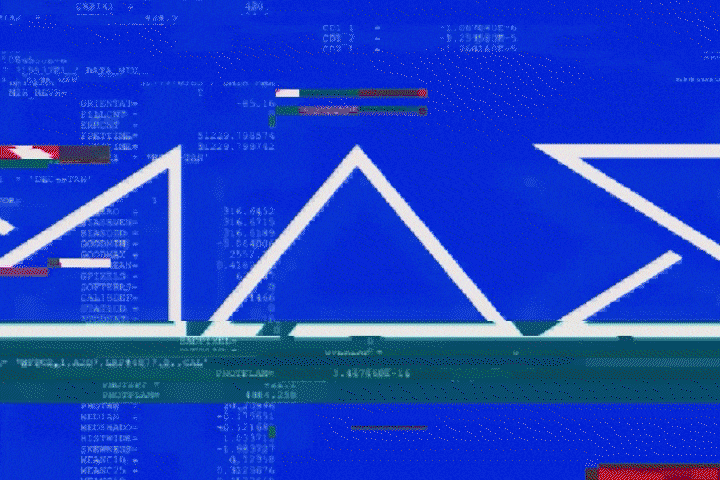

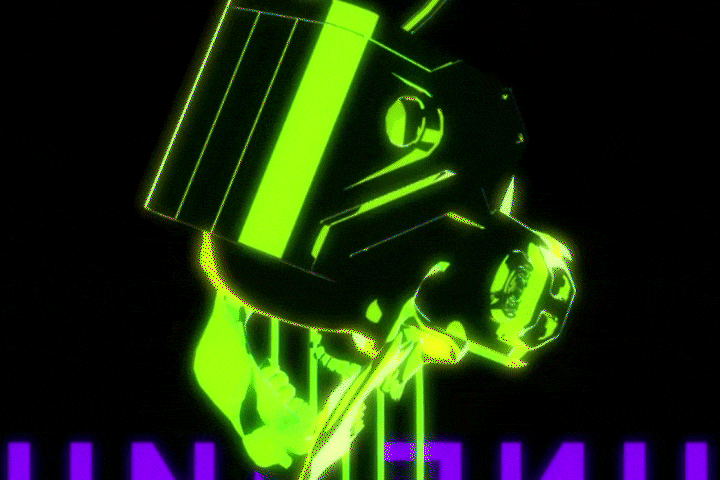
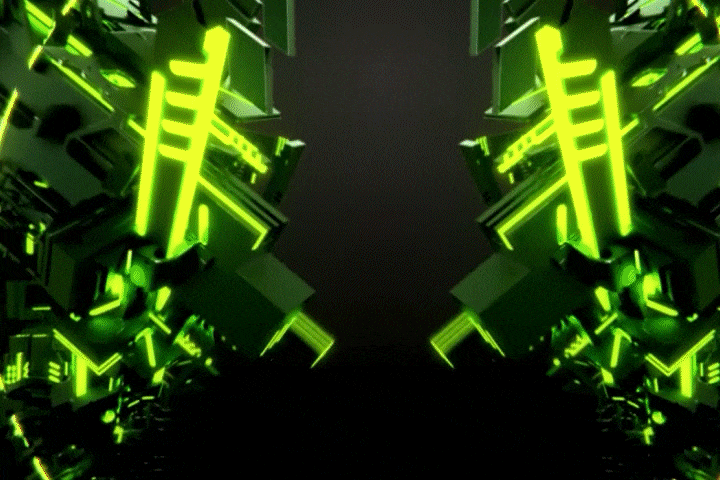
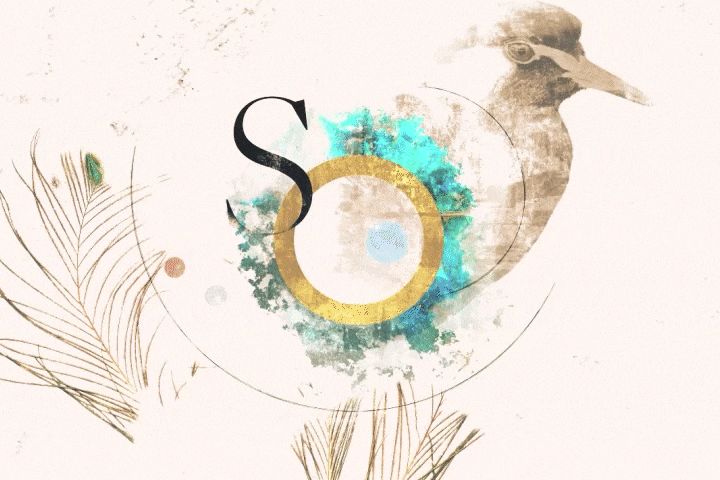
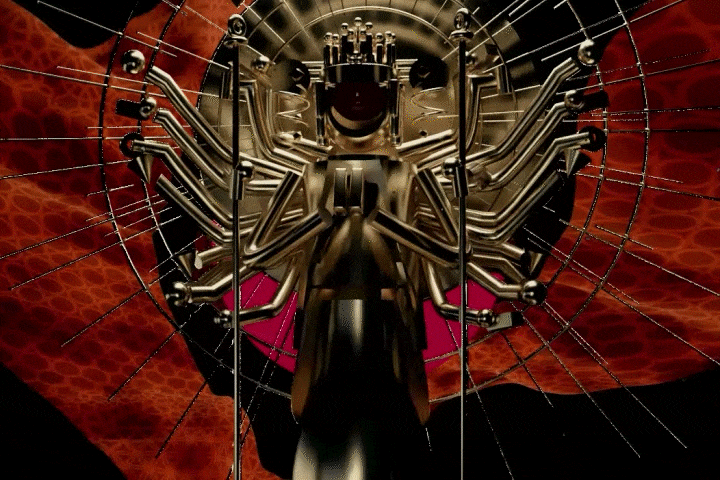

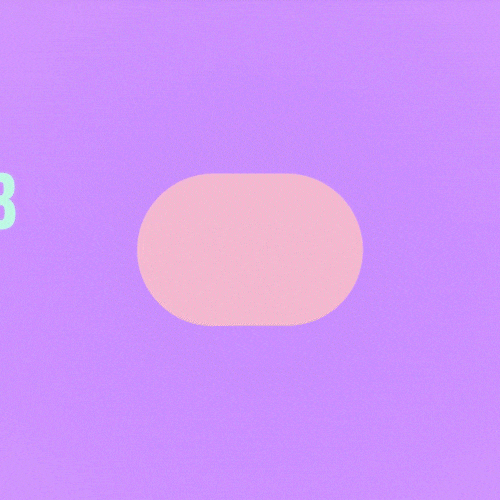
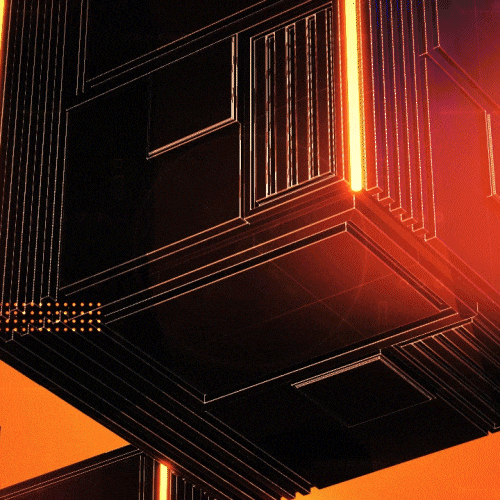
 Channel
Channel





