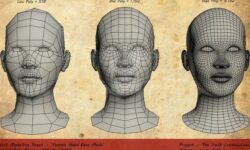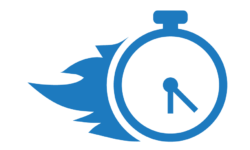Maya 2016 – Bifröst Fluids
Release date:2016, August 17
Duration:02 h 43 m
Author:Aaron F. Ross
Skill level:Advanced
Language:English
Exercise files:Yes
Bifröst is a fluid dynamics engine for high-quality liquids in visual effects, combining the best of volumetric and particle solvers in one tool. This course offers an overview of the Bifröst implementation in Autodesk Maya. Using emitter, collider, accelerator, and liquid property nodes, Aaron F. Ross simulates a medium-scale liquid effect and stores it to disk as a cache. Rendering the surface at full quality requires generating an animated polygon mesh; for a convincing layered material, he shows how to extract Bifröst channel data such as Vorticity and apply it in a shading network. The course concludes with a look at the Aero Solver for atmospheric effects.
Topics include:
Understanding Bifröst
Analyzing the node structure
Emitting from a polygon mesh
Colliding with objects
Pushing and damping fluid motion with accelerators
Caching Bifröst simulations
Meshing liquid and exporting to Alembic
Shading with the Bifröst liquid material
Designing mental ray materials
Layering shaders with Bifröst channel data
Adding mist with an Aero simulation
Texturing an Aero material





 Channel
Channel