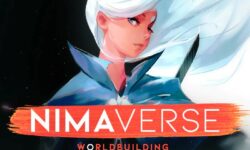Learning Lightroom Mobile
Release date:2019, June 20
Duration:01 h 55 m
Author:Jan Kabili
Skill level:Beginner
Language:English
Exercise files:Yes
Get up and running with Adobe Lightroom for mobile. In this course, Jan Kabili shows how to use this popular app to create, edit, and share high-quality images from your iOS or Android device. Jan starts with the basics, explaining how to add and capture photos with the app, as well as how to work with the general editing controls. Next, she dives into basic photo editing techniques, including how to adjust lighting, reduce noise, sharpen your images, and copy edits to other photos. Plus, learn about selective editing with radial gradients, converting color photos to black and white, organizing your photos into albums, and sharing your images.
Topics include:
Adding photos from your mobile camera roll
Syncing photos across the Lightroom ecosystem
Adjusting lighting and color saturation
Reducing noise
Copying edits to other photos
Adding lighting effects
Converting color photos to black and white
Organizing your photos
Web sharing options





 Channel
Channel