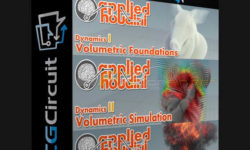Customising the Interface of ZBrush 4 R8
Release date:2018
Duration:01 h 30 m
Author:Udemy
Skill level:Beginner
Language:English
Exercise files:Yes
What Will You Learn?
You will be able to fully customise ZBrush4 R8 After taking this course
Your work will be speeded up by taking this course
You will gain more control over the program by knowing these methods
During this course I will show lecture by lecture a different customisation feature of ZBrush.
Having the ability to make ZBrush work for you is an essential skill you definitely should know, in this easy to follow video I break each feature down check out all I cover below!
During this course I cover these points:
Changing all the interface colours
Changing the Doc background
Moving icons and sliders around
Setting up a New Top level menu item
Adding a sub level menu item
Adding items to the top and sub level menu item
Creating tool pop up items with hotkeys
Organising content for light box internally and on external devices
Setting up macros to run time consuming jobs
We will create a custom rock brush
Saving custom brushes
Changing the icon for custom brushes
List of ZBrush shortcuts
These customisation methods will definitely speed up your production and make it easier for you to work, if you want to learn all the top customisation methods for ZBrush in an easy to follow digestible format this is the course for you.





 Channel
Channel