Learn Video Editing With Filmora In 2019 Master Video Production In 2019
Release date:2019
Duration:00 h 45 m
Author: Rahul Singh Nirvan
Skill level:Beginner
Language:English
Exercise files:Yes
If you’re looking for some simplest-to-use but powerful video editing tools, Wondershare Filmora Video Editor should be the first choice!
This course is a course of complete video editing with Wondershare Filmora. It will take you from the very beginning to advanced video editor. Open Wondershare Filmora video editing software and learn the various panel windows to edit clips together, audio work, color grading, creating titles, advance video editing technique, exporting and much more! I personally use Wondershare Filmora for my video editing because it is easy & fast with user friendly interface. There is no complexity like Adobe After Effects, Premiere software.
Why would you need this?
Wondershare Filmora is a really good and user friendly video editing software, and it will become handy to know how to work with it.
You will able to create YouTube Into, Motion Graphics, Lower Thirds easily using filmora video editing pre-made tools & templates.
Make Fantastic Videos for School, Office, Home, Work, Sales, Shows – Suitable For All Industries!
I will talk about everything you need to know in order for you to make your video unique.
Create Professional High Quality Video Presentations.
Express Your Creativity To The Next Level.
Deliver Your Message with a BANG!



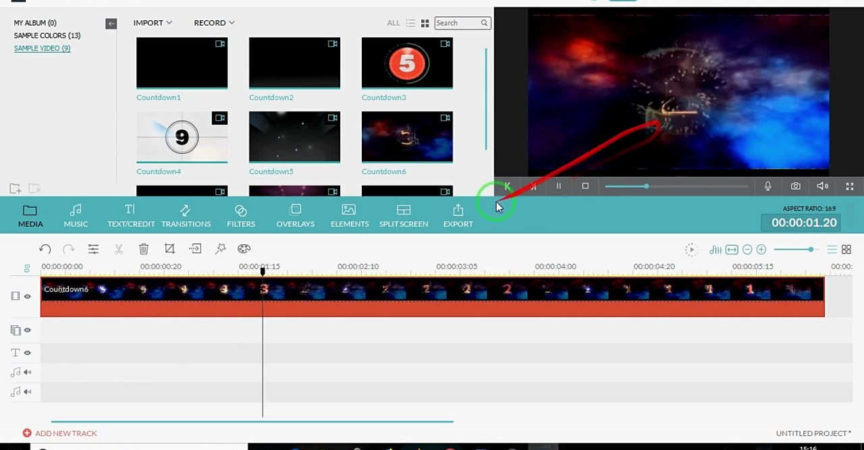

 Channel
Channel





