Introduction to Adobe InDesign (Spanish, Multisub)
Release date:2022
Author:Javier Alcaraz
Skill level:Beginner
Language:Spanish
Exercise files:Not Provided
Learn Adobe InDesign from scratch and master the top software for printed and digital editorial design
Learn how to design editorial projects like a pro with Adobe InDesign.
Throughout the 5 courses, get to know the ins and outs of InDesign and the main tools it offers for creating editorial projects, whether you’ve never touched an Adobe software before and are interested in editing your projects, or you’re familiar with the programs and want to create more professional editorial projects.
Start by getting to know the Adobe InDesign interface, how it’s structured, and what the main tools and functions of the program are. Create a document from scratch and configure its size, margins, and columns to get the ball rolling.
In the second course, learn the essentials for working with text. Find out what digital typography is, paragraph and character attributes, tables, and how to configure different styles to speed up your work.
Your next course focuses on how to work with figures and images. Start by creating simple shapes and container frames and then learn to work with images imported from other programs in the Adobe suite.
In the fourth course, discover the full potential of the main tools that InDesign has to offer for the editorial workflow. Go through everything you need to know about page numbering, colors, libraries, book files, and content tables.
To finish, the last course focuses on teaching you to export your project for different outputs, either for printing or for a digital platform in HTML and CSS, PDF, and other formats.



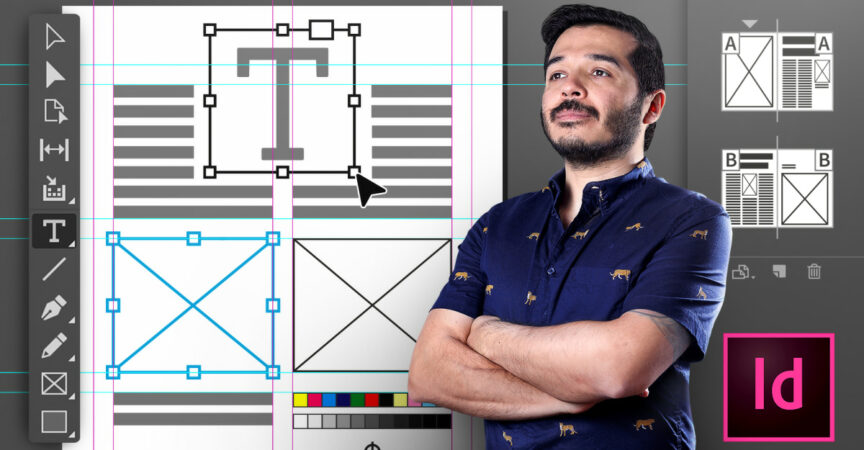

 Channel
Channel

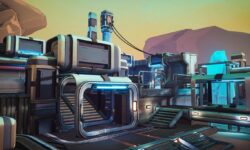


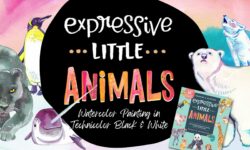

Hello
You did not upload the download file
Hola Strawberry, there are no files for this course? Nothing to view or download?
Hola Admin. There are no videos uploaded for this course? No links to view?
Upload introductory Indesign course content please.
hello, this course doesn´t have content 🙁
fixed, thanks