Creating a Hero Weapon for Games by Thomas Butters
Release date:2024, June
Duration:06 h 40 m
Author:Thomas Butters
Skill level:Beginner
Language:English
Exercise files:Yes
Take a deep dive into the creation process of making next-gen, production-ready weaponry and prop art for games. Follow along as Thomas Butters, Lead Weapon & Prop Artist at Facepunch Studios, shares his knowledge, workflow, and tips for producing high-quality art, starting from the very beginning stage of reference gathering through to rendering beautiful portfolio shots, covering everything in-between. Join Tom as he takes you through the entire modeling process in Blender, starting with the creation of a blockout mesh using the power of booleans while meticulously adhering to reference materials. Tom will then transition to mid-poly modeling, where he fine-tunes the details and demonstrates effective sub-divisional modeling techniques. Next, the model is taken into ZBrush where Tom blends accurate references with artistic freedom to create a high-poly model. From there, he showcases industry-standard techniques to efficiently and accurately create the low-poly model using the mid-poly mesh as a base. He also transforms the typically dreaded tasks of UV unwrapping, and baking textures in Marmoset Toolbag into enjoyable and straightforward processes. The final stage of this 6.5-hour workshop covers the creation of believable, detailed materials from scratch. Tom guides you through using projected alphas and hand-painted scratchwork to elevate the final look of your weapon or prop, ensuring a polished and professional result. To wrap up, we takes some time to create beautiful renders in Marmoset Toolbag, helping you to craft stunning portfolio pieces that showcase your work at its best. While this 6.5-hour workshop uses various add-ons for Blender, students can still follow along using vanilla settings. The knowledge and techniques are all easily accessible for all experience levels and can be used in other modeling applications, too. Tom has provided his Marmoset Toolbag presentation scene, Substance file, and PureRef image board for subscribers to enjoy as downloadable project files.





 Channel
Channel


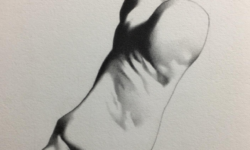

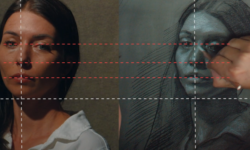

Could we get the “Master Product Visualisation” course by interactiv studio in blender please? That would be great, thank you.