Game Environment – Creation Apocalyptic Scene
Release date:2021
Author:Manuel Rondon
Skill level:Beginner
Language:English
Exercise files:Yes
In this course, we will build a professional apocalyptic game environment from scratch using 3ds Max, Substance Painter and Unreal. We will start everything from scratch, from looking at references, looking at some concept art, and start applying it onto our environment. First, we will start by making small blockout of our scene and create the assets that we are going to need, how we are going to lay them out in the environment, then we are going to move into modeling. The modeling will be done all in 3ds Max, after that we will proceed to unwrapping the assets, and we will learn how to make the assets look smooth while keeping them low poly by using a very neat technique. From that, we are going inside Substance Painter to texture all of the assets and we will be creating materials that are going to be reusable across different assets for more efficient workflow. To finalize our tutorial, we will go through the process of rendering the whole environment in Unreal Engine.





 Channel
Channel



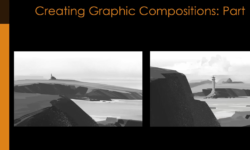


please please add https://www.rebelway.net/advanced-arnold-shading-course?utm_medium=description&utm_source=youtube
https://www.rebelway.net/water-fx-in-houdini?utm_source=YouTube
https://www.rebelway.net/explosion-fx-houdini-course
https://www.rebelway.net/nuke-for-fx
https://www.rebelway.net/solaris-houdini-course
https://www.cgcircuit.com/course/mastering-ziva-dynamics?utm_source=youtube&utm_medium=video&utm_campaign=mastering-ziva-dynamics
https://www.appliedhoudini.com/blog/rigids-iii-vehicle-destruction
Shanasheel of Baghdad – 3D Game Environment Creation please