Fundamentals of Weapon Mechanics in Unity
Release date:2020
Author:Jonathan Gonzalez
Skill level:Beginner
Language:English
Exercise files:Yes
In this first course of the Unity First Person Shooter flow we’ll create a weapon from the ground up. This course is aimed at intermediate to advanced users as we will be covering varying aspects to build this weapon. The project files will include a first person rig that includes a pistol that we will be using in this course. While the course does utilize a pistol, note that all the techniques covered in this course can be applied to any weapon type. So what will you learn how to build? This course will cover:
Raycasting which will display bullet hole textures to indicate impact
Mecanim animation states to control the various animations of our rig
Using Animation events to call a function at a precise moment
Scripting to control everything including when to call certain animations, audio or functions
Adjusting the rate of fire based on the weapon type
Shooting projectiles for things like a paintball gun or rocket launchers
Utilizing iron sights on a weapon when right clicking
By the end of this course you should feel confident to build your very own FPS weapons from machine guns to pistols to even projectile based weapons.



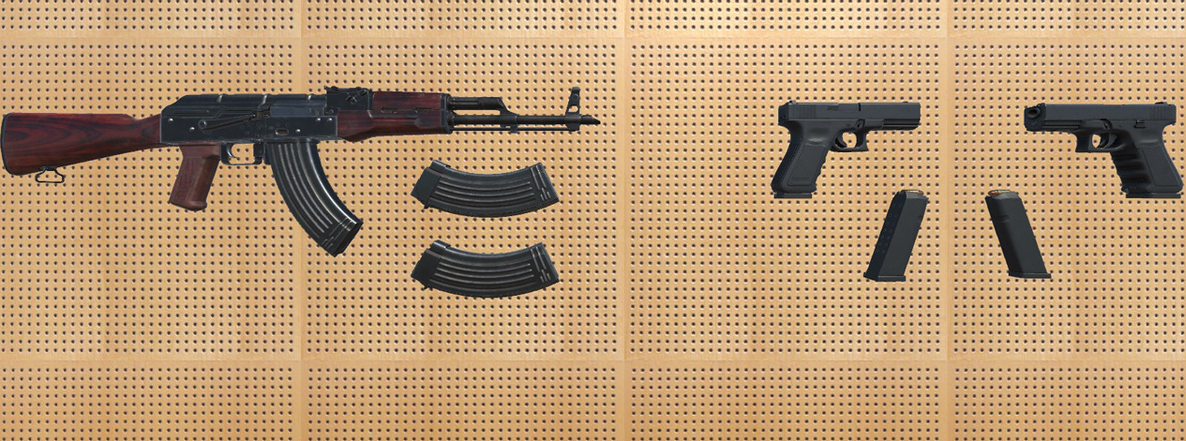

 Channel
Channel




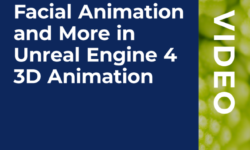

Thank You So Much for the course, this course is missing chapter 3 and 4 can you please add those.