Fundamentals of the Unity Interface
Release date:2020
Author:Jonathan Gonzalez
Skill level:Beginner
Language:English
Exercise files:Yes
New to Unity? Well this is the best place to start. This course is designed to teach you how to use Unity by taking an in depth look at the interface. As with any software program the first thing you’ll want to learn is how to use tools available. We’ll discuss the various windows and panels you’ll use most often in Unity along with some other key settings you’ll need to be aware of. Some of the aspects of Unity we’ll take a look at include:
Hierarchy, Project and Inspector panels
Input Manager
Components
Scene and Game Windows
Importing and Exporting Packages
Learning the fundamentals of how to navigate within the Unity interface is a must if you’re looking to become a great Unity developer. By the end of this course you’ll be well on your way to learning how to create awesome games in Unity.



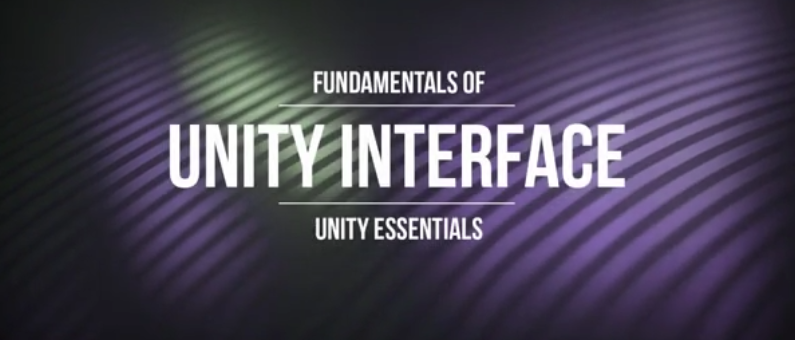

 Channel
Channel





