Fantastic 3D illustration with Blender (Ilustración fantástica 3D con Blender – Spanish, Multisub)
Release date:2021
Author:Matías Vivanco (Brellias)
Skill level:Beginner
Language:Spanish
Exercise files:Yes
Make your fantasies a reality by creating a piece of conceptual sci-fi art
Science fiction is where imagination and fantasy meet and is an endless source of inspiration for writers, film directors, painters, and designers. Concept artist Matías Vivanco Brellenthin, better known as Brellias, has found science fiction to be a boundless source of ideas for his work.
In this course, Brellias teaches you how to create a futuristic science fiction landscape in Blender. Take the rules of physics to their limits, with impossible compositions, and use color, textures, and lighting to create scenes inspired by vaporwave and cyberpunk. Illustrate further than the horizon and turn your fantasies into reality.

Matías Vivanco (Brellias) starts the course by telling you about himself, what he does, and how he became a renowned concept artist who creates and designs science fiction scenes. He shares his two biggest influences that have inspired his style: the vaporwave and cyberpunk scene.
Immerse yourself into these two major visual references. Once you’ve soaked it up, select a scene for your creation, and make a mood board with the elements you will use for your project.
Get started with Blender in the following unit. Brellias tells you about the main advantages of working with the software and shows you its infinite possibilities. Develop your piece with compositional techniques, presenting models, applying textures, lighting, and effects.
Add the final touches, learning about color correction and eliminating unnecessary elements with Photoshop. Finally, Brellias tells you how to get the most out of your finished artwork in different media.





 Channel
Channel

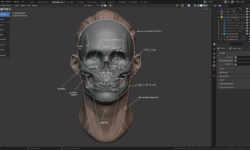




can we get this in english?
can we get this in english?
can yall please get us minecraft animation course in blender cloud and get us character animation course from blender cloud, pleaseeeeee i need it
This course in English please
Can we get this in english?
yo busscando en español y todos queriendo en ingles :v que ironia de la veda.
Muchas gracias por el curso!!
English speakers: the videos have captions, just enable them on the player.
si que si oye tienes los archivos adjuntos
Thank youu!
donde estan los archivos complementarios
Hi, does this course include assets or project files ?
I saw the tutor said some files resources are included in the course. Can you upload it too? Without it, the course can’t be follow along for a beginner like me.
With regards.