Unreal Engine 5 (UE5) – Develop Your First Two Games
Release date:2021
Author:Titanforged Entertainment
Skill level:Beginner
Language:English
Exercise files:Yes
Create Two Games From Start to Finish
Create two top-quality games without having to write a single line of code. Use the same tools that large AAA game companies and indie game companies use to develop their game projects. Everything is for free.
This beginner course will teach you how to develop your first two games from scratch. You will start with a fully empty project, and together we will design a game level. We will then proceed to programming the games using Blueprints; A very powerful visual scripting system within Unreal Engine 5. After having a solid base understanding of game development in Blueprints, you will be able to develop any game you wish for and move to more advanced systems within game development.
Fun and Easy Way to Develop Games
You’ve maybe tried to program in C#, C++ or any other programming language but gave up at some point. Or you’ve been using Unity or other game engines and want to give Unreal Engine a try. It can be difficult and tiresome to develop games. Especially if you’re not a designer or programmer and no one is around to help you. The course aims to make the game development process fun and simple to understand. All the subjects taught will be important building blocks that you can use to develop any game project you have in mind. We will develop two games from scratch by designing, programming and optimizing.





 Channel
Channel



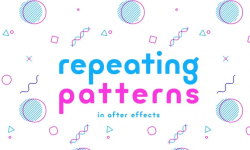


mediafiles is down…