Editing and Post-Production of a Web Series with DaVinci Resolve (Edición y postproducción de una webserie con DaVinci Resolve – Spanish, Multisub)
Release date:2021
Author:Guido Goñi
Skill level:Beginner
Language:Spanish
Exercise files:No
Learn how to edit, correct color, and export your audiovisual projects with this useful tool
Do you have a web series ready to be edited? Guido Goñi accompanies you through all the editing and post-production phases of your audiovisual project to achieve a professional result, ready to be published on the Internet. Post-production director and colorist, Guido is a Blackmagic-certified DaVinci Resolve instructor and, during his career, he has worked in all areas of post-production. Among his most representative projects are Requiem de Chile, Mal viaje, Il Siciliano, and Sudamerican rockers, among many others.
Learn how to professionally handle all the tools within DaVinci Resolve (version 16) such as managing material, organizing it, editing it, coloring it, and exporting it. In addition, you’ll understand the importance of the editing and coloring process as a determining factor in boosting feelings and turning brilliant scenes into nostalgic ones (and vice versa).
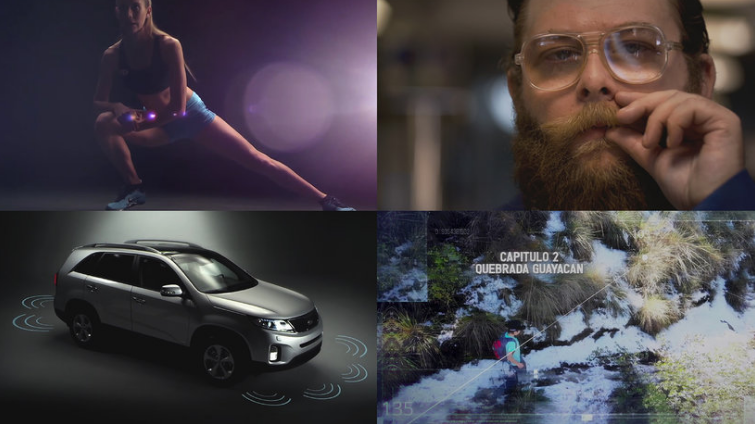
Get to know the DaVinci Resolve interface and see everything you need to know to work with this software, as well as the available formats and some technical concepts that will be very useful in the different post-production phases.
To do all the exercises of this course, you will work with camera material, graphics, and sounds from one of the chapters of the Chilean web series Rumbo al Provincia (Con Dante).
Learn to ingest and transcode material, organize the project by classifying the material, make a rough cut, and then adjust and finish in two rounds of editing.
Once the editing phase is finished, begin to colorize your project. Learn the color correction tools, when and how to apply them, as well as how to export your final piece as a master, final delivery, or export it to work in other software.





 Channel
Channel






thank goodness for the subtitle i hope every domestika course is subtitled