Digital Creature Creation in ZBrush Photoshop and Maya with Ryan Kittleson
Release date:2015, November 11
Author:Ryan Kittleson
Skill level:Intermediate
Language:English
Exercise files:Yes
Watch as author Ryan Kittleson introduces the skills digital artists need to create photorealistic 3D creatures for film, video, and game production. This course covers basic design, sculpting, texturing, posing, and lighting and demonstrates real-world workflow, starting with the basic sculpture in ZBrush and moving it into Maya for finishing, while editing textures in Photoshop.
Topics include:
Brainstorming and refining a character concept
Installing custom brushes
Optimizing tablet settings
Posing the ZSpheres in ZBrush
Sculpting muscles and midsize shapes
Working with DynaMesh
Using GoZ between ZBrush and Maya
Creating topology for animation
Sculpting fine detail
Cleaning up a mesh in Maya
Creating the UV layout
Lighting and shading
Painting texture maps
Posing with Transpose tools in ZBrush
Batch rendering a turntable animation





 Channel
Channel


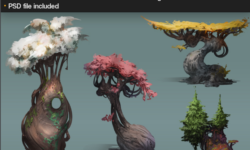

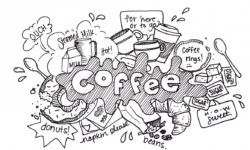

can you upload this course please:
https://www.artstation.com/learning/courses/jwA/how-to-become-a-self-taught-3d-artist/chapters/zYpm/intro
Thank for everything
please please upload tis course
https://www.wingfox.com/c/8264_8072_1383?fbclid=IwAR2Gq7jS5iRcgqCEYZsnb38yIZBBgf9lCfUPc723zox3sNuvTplmvf2KmFw